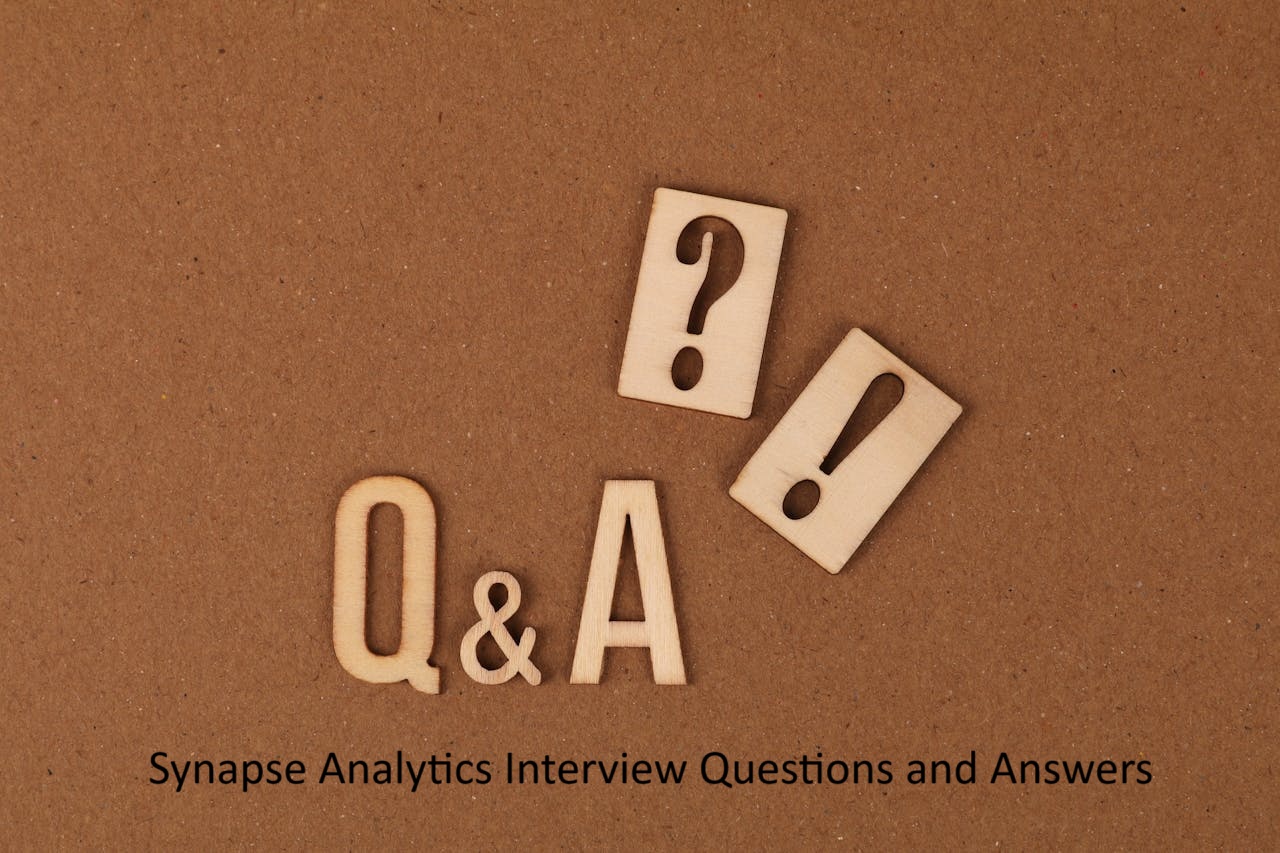Azure Synapse Analytics redefines modern data analytics by merging data warehousing, big data, and real-time processing into a single, scalable platform. Whether you’re a data engineer, scientist, or analyst, Synapse provides the tools to unlock faster, smarter insights.
Ready to test your knowledge? Our Azure Synapse Analytics Interview Questions and Answers cover the platform’s cutting-edge capabilities, including:
- Unified analytics combining SQL, Spark, and pipelines in one workspace
- Serverless querying for on-demand data exploration
- Built-in AI integration with Azure Machine Learning
- Real-time stream processing from IoT and event sources
- Fabric integration for seamless Power BI collaboration
- Advanced security with row-level access controls
- Cost optimization features like auto-pausing pools
- Delta Lake support for reliable data versioning
Each question in Synapse Analytics Interview Questions and Answers is designed to showcase your expertise in these innovative Synapse features that are transforming enterprise analytics. From architecture fundamentals to 2025’s latest enhancements, this guide prepares you for the most current interview scenarios.
Q1. What is Azure Synapse Analytics?
Azure Synapse Analytics is Microsoft’s next-generation cloud analytics service, designed to bridge the gap between data warehousing and big data processing. Unlike traditional solutions that require separate tools for SQL-based analytics and large-scale data processing, Synapse brings everything together under one unified platform.
Imagine a financial institution that needs to analyze millions of transactions daily while also processing customer feedback from social media. Instead of using multiple disjointed systems, they can use Synapse to:
- Store structured transaction data in a SQL data warehouse.
- Process unstructured social media data using Spark.
- Combine insights in real time for fraud detection and customer sentiment analysis.
This eliminates data silos, reduces complexity, and accelerates decision-making.
Q2. What are the Main Components of Synapse?
Synapse is built on four core pillars, each serving a distinct purpose in the analytics workflow:
1. Synapse SQL – Enterprise Data Warehousing
- Dedicated SQL Pools: Fully managed, high-performance data warehouses for large-scale analytics (formerly Azure SQL Data Warehouse).
- Serverless SQL Pools: On-demand querying capability that automatically scales without requiring infrastructure setup.
Example: A retail chain uses a Dedicated SQL Pool to store historical sales data while using Serverless SQL for ad-hoc queries on seasonal trends.
2. Synapse Spark – Big Data & AI Processing
- Fully managed Apache Spark clusters for ETL, machine learning, and real-time analytics.
- Supports Python, Scala, R, and .NET for advanced analytics.
Example: A healthcare provider uses Spark MLlib to predict patient readmission risks by analyzing past medical records.
3. Synapse Pipelines – Data Integration & Orchestration
- Built on Azure Data Factory, it allows drag-and-drop ETL workflows for automating data movement.
- Supports hybrid scenarios (cloud + on-premises data).
Example: A logistics company automates daily shipment data ingestion from IoT sensors into Synapse for real-time tracking.
4. Synapse Studio – Unified Development Environment
- A single web-based UI where data engineers, scientists, and analysts collaborate.
- Enables SQL scripting, Spark notebooks, and pipeline authoring in one place.
Example: A data team works simultaneously—engineers build pipelines, data scientists train models, and analysts create dashboards—all within Synapse Studio.
Q3. How is Synapse Different from Azure SQL Data Warehouse?
Azure SQL Data Warehouse (ASDW) was a standalone data warehousing solution, whereas Synapse is an all-in-one analytics platform with key differences:
| Feature | Azure SQL DW (Legacy) | Azure Synapse Analytics |
|---|---|---|
| Compute Model | Dedicated only | Dedicated + Serverless |
| Big Data Support | No | Integrated Spark |
| Data Lake Integration | Limited | Native ADLS Gen2 support |
| Development Experience | SSDT, T-SQL only | Synapse Studio (SQL + Spark + Pipelines) |
Real-World Impact:
A manufacturing company previously used SQL DW for structured data and HDInsight for Spark processing, leading to high costs and delays. After migrating to Synapse, they:
✔ Reduced costs by using serverless SQL for intermittent queries.
✔ Improved performance with Spark for IoT sensor analytics.
✔ Simplified management with a single platform.
Q4. What are the Benefits of Using Synapse Analytics?
1. Unified Data & Analytics
- No more switching between tools—SQL, Spark, and pipelines coexist.
- Example: A media company analyzes viewer trends (SQL) and social media reactions (Spark) in the same workspace.
2. Cost Optimization
- Pay-per-query pricing with serverless SQL.
- Auto-pause/resume for Dedicated SQL Pools to save costs.
3. Enterprise-Grade Security
- Row-level security, dynamic data masking, and Azure AD integration.
- Example: A bank restricts analysts to only see customer data from their region.
4. Real-Time & Batch Processing
- Stream data from Event Hubs while running batch ETL jobs.
- Example: An e-commerce platform detects fraud in real time while updating daily sales reports.
Q5. Explain the Architecture of Synapse Analytics
Synapse follows a modern, decoupled architecture:
1. Compute Layer (Processing Power)
- Dedicated SQL Pools: Massively Parallel Processing (MPP) for high-speed SQL analytics.
- Serverless SQL Pools: Instant querying without setup.
- Spark Pools: Distributed processing for AI/ML and big data.
2. Storage Layer (Where Data Lives)
- Azure Data Lake Storage (Gen2) – Primary storage for structured & unstructured data.
- Delta Lake – ACID-compliant transactions for reliability.
3. Integration Layer (Data Movement)
- Synapse Pipelines for scheduled or event-driven workflows.
Example Workflow:
- A sensor in a smart factory sends data to Event Hubs.
- Synapse streams this data into ADLS Gen2.
- A Spark job cleans and enriches the data.
- A Dedicated SQL Pool runs complex aggregations for operational reports.
Q6. What are the Supported Data Sources in Synapse?
Synapse connects to almost any data source, including:
✅ Cloud: Azure SQL DB, Cosmos DB, Blob Storage
✅ On-Premises: SQL Server, Oracle, Teradata
✅ SaaS: Salesforce, SAP, Google Analytics
✅ Real-Time: Kafka, IoT Hub, Event Hubs
Use Case:
A travel agency combines:
- Structured data (bookings from SQL Server).
- Unstructured data (customer reviews from CSV files in Blob Storage).
- Real-time data (flight delay updates from Event Hubs).
Q7. What is the difference between Synapse Workspace and Dedicated SQL Pool?
Confused about the difference between a Synapse Workspace and a Dedicated SQL Pool? They sounded similar but served very different purposes. After working with both for several projects, here’s how I can explain.
Synapse Workspace: Your Analytics Playground
Think of the workspace as your central hub for all analytics work. It’s where you:
- Write and run SQL queries
- Develop Spark notebooks
- Build data pipelines
- Collaborate with team members
- Manage all your Synapse resources
Real-world analogy: It’s like your office workspace – you’ve got your desk (SQL), your whiteboard (Spark), and meeting rooms (pipelines) all in one place.
Example: Our data team uses the workspace daily to:
- Data engineers build pipelines to move data
- Data scientists train ML models in Spark
- Analysts query data with SQL
- All while sharing the same environment
Dedicated SQL Pool: Your Powerhouse Data Warehouse
This is where your structured data lives for high-performance analytics. Key characteristics:
- Massively Parallel Processing (MPP) architecture
- Petabyte-scale capacity
- Optimized for complex SQL queries
- You pay for dedicated compute resources
Real-world analogy: It’s like a specialized workshop in your office building just for SQL processing – with industrial-strength tools.
Example: Our financial reporting system uses a Dedicated SQL Pool to:
- Store 5 years of transaction history
- Run daily sales aggregations
- Power executive dashboards
Key Differences at a Glance
| Feature | Synapse Workspace | Dedicated SQL Pool |
|---|---|---|
| Purpose | Development environment | Data warehouse |
| Compute | Serverless or provisioned | Dedicated, provisioned |
| Cost Model | Pay-as-you-go or reserved | Per DWU (reserved capacity) |
| Best For | Building solutions | Running production queries |
How They Work Together
In our e-commerce project:
- We designed pipelines in the workspace to load data
- Those pipelines populate tables in the Dedicated SQL Pool
- Analysts query those tables through the workspace interface
- Results feed into Power BI reports
When to Use Which
Choose the workspace when you need to:
- Develop new analytics solutions
- Work with both SQL and Spark
- Collaborate across teams
Choose a Dedicated SQL Pool when you need:
- A high-performance data warehouse
- Consistent query performance
- Enterprise-scale SQL processing
Q8. What is Synapse Studio?
Synapse Studio is the central dashboard for all analytics activities:
- Code Editor: Write SQL, Spark, and KQL queries.
- Data Flow Designer: Build ETL pipelines visually.
- Notebooks: Develop machine learning models in Python/Scala.
- Monitoring: Track job performance and resource usage.
Example Workflow in Studio:
A BI developer connects Power BI to visualize results.
A data engineer creates a pipeline to ingest sales data.
A data scientist builds a forecasting model in a Spark notebook.
A BI developer connects Power BI to visualize results.
Q9. What is a dedicated SQL pool?
Think of it as a supercharged data warehouse living in the cloud. Unlike the SQL Server you might be used to, this isn’t just one server handling everything. Instead, it’s a cluster of computers working together through something called Massively Parallel Processing (MPP).
Here’s how it works when you run a query: the system automatically splits it into smaller pieces. Each piece gets sent to different computers (nodes) that process their chunk of data simultaneously. Then, like a well-organized team, they combine their results and give you back the complete answer much faster than a single server ever could
Key Features
1. Scale Without the Headaches
Remember how painful it used to be to upgrade your database hardware? With Dedicated SQL Pools, you can scale up or down with a few clicks. Need more power for year-end reporting? Ramp up your DWUs (Data Warehouse Units). Quiet period? Scale back down to save costs.
2. Smart Data Distribution
The system lets you choose how to distribute your data:
- Hash distribution (great for fact tables – keeps related data together)
- Round robin (perfect for temporary staging data)
- Replicated tables (for small reference data that needs to be everywhere)
We helped a logistics company optimize their shipment tracking by changing from round robin to hash distribution on shipment IDs. Their query times improved by 60% overnight.
3. Plays Well With Others
It seamlessly connects to all the other tools in your stack:
- Pull data directly from Azure Data Lake
- Connect to Power BI for visualizations
- Even work with Spark for machine learning
When Should You Consider Using One?
This isn’t for every situation. If you’re just running a small application database, it’s overkill. But if you’re:
- Dealing with terabytes (or petabytes!) of data
- Running complex analytical queries
- Needing to serve dozens or hundreds of concurrent users
- Looking to combine data warehousing with big data analytics
Q10. How does the MPP (Massively Parallel Processing) architecture work in Synapse?
Ever hit “Run” on a complex query and gone for lunch while it processes? That’s the problem Massively Parallel Processing (MPP) solves in Azure Synapse Analytics. Instead of relying on a single server to crunch data, Synapse splits the workload across dozens of specialized nodes—like having an entire team of analysts working simultaneously instead of just one.
How MPP Works in Real Life
Imagine you’re analyzing 10 billion sales records in a retail database. A traditional database would scan every row sequentially—like reading a book cover to cover. Synapse’s MPP approach? It’s like splitting that book into 60 chapters, handing each to a different reader (node), and having them summarize their section all at once. The Control Node acts as the coordinator, merging results into your final report in seconds instead of hours.
Why This Matters for Performance
- No More Bottlenecks: Heavy queries don’t overload a single machine.
- Smart Data Distribution: Synapse places related data (like all transactions for a customer) on the same node for faster joins.
- Instant Scaling: Need more power? Add nodes without downtime.
Q11. What is a distribution and why is it important?
In Azure Synapse’s Dedicated SQL Pools, a distribution is how your data gets divided across different compute nodes. Think of it like seating arrangements at a wedding – you wouldn’t put all the bride’s family on one table and the groom’s on another. Similarly, Synapse needs to spread your data intelligently to prevent bottlenecks.
Why Distribution Matters More Than You Think
Poor data distribution leads to the dreaded “data skew” – where some nodes work overtime while others sit idle. I once saw a query take 45 minutes because 90% of the data landed on just 2 of 60 nodes. After fixing the distribution, it ran in 90 seconds.
The Three Distribution Strategies
1. Hash Distribution (The Go-To Choice)
- Uses a mathematical function to assign rows based on a column (like customer_id)
- Keeps related data together – perfect for fact tables
Example: A bank distributes transactions by account_number so all activity for one account lives on the same node.
2. Round Robin (The Neutral Option)
- Evenly spreads data with no organization
- Best for staging tables before transformation
Example: Loading raw IoT sensor data where there’s no natural grouping.
3. Replicated (The Small Table Specialist)
- Puts a full copy on every node
- Ideal for tiny dimension tables (<2GB)
Example: A product catalog table with just 10,000 SKUs.
Choosing Wisely: A Distribution That Fits
The right distribution depends on your query patterns. For a sales database:
- Hash distribute fact tables on order_id
- Replicate your small date dimension table
- Use round robin for temporary ETL tables
Q12. Explain different types of table distributions: Hash, Round Robin, Replicated.
Getting Distribution Right in Synapse
When I first started working with Azure Synapse, I didn’t pay enough attention to how data gets distributed across the system. That changed when a simple query that should have taken seconds ended up running for half an hour. Let me share what I’ve learned about the three distribution types in a way that might help you avoid my early mistakes.
Hash Distribution: Keeping Related Data Together
This is the one you’ll use most often for your main tables. It works by taking the value in your chosen column (like customer ID) and using it to decide which node stores that row. The key thing is that the same value always goes to the same place.
Good for:
- Your big transaction tables
- Any data you frequently filter or join on a particular column
- Situations where you want related records stored together
Example: A retail system distributing sales records by customer ID means all purchases for one customer are on the same node, making customer history queries much faster.
Round Robin: The Simple Approach
This just spreads rows evenly across all nodes without any organization. It’s like dealing cards – each new row goes to the next node in line.
When it works well:
- Temporary tables during data loading
- When you don’t have a good column to hash on
- Initial staging of data before processing
Real case: I used this for loading raw sensor data where there wasn’t an obvious way to group the readings. It loaded quickly, and we could reorganize it later.
Replicated Tables: Copies Where You Need Them
This keeps a complete copy of a small table on every node. It sounds wasteful, but for the right tables it’s incredibly effective.
Best uses:
- Small reference tables (under 2GB)
- Data you join to frequently
- Dimension tables in a star schema
Why it helps: When every node has its own copy, joins don’t need to move data around between nodes. I’ve seen this cut query times dramatically for some reports.
Choosing What Works For You
When I’m deciding on distributions, here’s my mental checklist:
- Size First: Under 2GB and joined often? Replicate without thinking twice.
- Join Patterns Next: Will this table frequently join to another large table? Hash on the join key.
- Load Speed Matters: Need to ingest data fast with minimal transformation? Round robin is your friend.
- Always Verify: After loading, run:
SELECT distribution_id, COUNT(*) FROM sys.pdw_distributions GROUP BY distribution_id ORDER BY COUNT(*) DESC;
If your biggest distribution is >10% larger than the smallest, reconsider.
The important thing is to test with your actual queries and data. What looks good on paper might need adjusting when you see how it performs in practice. I’ve had to change my approach more than once after seeing real usage patterns.
Q13. What is a resource class in Synapse?
When I was getting familiar with Synapse, I noticed something interesting – some queries would finish almost instantly while others took much longer to complete. After digging deeper, I realized resource classes were often the deciding factor in these performance differences.
How Resource Classes Actually Work
Imagine resource classes like different workstations in a shop:
- Compact station (smallrc): Perfect for quick tasks, allows many people to work simultaneously
- Standard station (mediumrc): More room for moderately complex jobs
- Deluxe station (largerc): Ample space for big, demanding projects
Technically speaking, resource classes control:
- The memory allocated to each query
- How many queries can run concurrently
- Which queries get priority during busy periods
Choosing the Right Resource Class
Smallrc (Default Setting)
- Ideal for: Simple lookups, routine reports, basic queries
- Behavior: Shares resources efficiently with other queries
- Example use: Pulling today’s order count
Mediumrc
- Ideal for: Multi-step transformations, complex analyses
- Behavior: Allocates more memory, limits concurrent queries
- Example use: Customer segmentation analysis
Largerc
- Ideal for: Resource-intensive processing, large-scale aggregations
- Behavior: Dedicates significant resources to single queries
- Example use: Annual financial reporting across multiple divisions
A Real Performance Story
A manufacturing client couldn’t understand why their production reports took so long to generate. Here’s what we found:
- The complex data aggregation was running under smallrc
- It constantly competed with other processes for resources
- Simply switching to mediumrc reduced runtime from 2 hours to under 30 minutes
Practical Tips I’ve Gathered
- Default works fine: Most queries run well under smallrc
- Verify first: Check query stats before making changes
- Target adjustments: Only increase resources for specific problem queries
- Balance is key: More memory means fewer queries can run at once
Implementing Resource Classes
It’s surprisingly straightforward:
-- For an important query
EXEC sp_addrolemember 'largerc', 'your_username';
-- Your resource-intensive query here
EXEC sp_droprolemember 'largerc', 'your_username';
-- Or for regular heavy-duty procedures
CREATE PROCEDURE dbo.MonthlyAnalysis
WITH EXECUTE AS 'largerc'
AS
BEGIN
-- Your complex analysis here
END
Closing Thought
Resource classes are about matching your queries with the appropriate level of resources. While most everyday tasks don’t need special treatment, it’s good to know how to allocate more power when you truly need it. The art lies in using just enough resources without over-allocating.
Q14. How do you manage concurrency in Synapse?
The Real-World Concurrency Struggle
When our project team first adopted Synapse, we quickly ran into a problem – every department needed to run reports simultaneously at month-end. The system would slow to a halt, leaving analysts waiting far longer than expected for their results. Through trial and error, we developed strategies to keep queries moving efficiently.
How Synapse Handles Multiple Requests
The platform manages simultaneous queries through three key mechanisms:
- Resource Allocation – Assigning appropriate memory to each query type
- Priority Management – Ensuring critical reports get processed first
- Intelligent Queuing – Organizing queries when resources are fully utilized
Proven Tactics That Work
1. Creating Purpose-Built Workload Groups
We implemented dedicated groups for:
- Leadership dashboards (highest priority)
- Departmental reporting (standard priority)
- Background processes (lowest priority, runs overnight)
CREATE WORKLOAD GROUP DeptPriority
WITH (
MIN_PERCENTAGE_RESOURCE = 25,
CAP_PERCENTAGE_RESOURCE = 50
);
2. Right-Sizing Query Resources
Our golden rules:
- Keep most queries in smallrc (default)
- Reserve mediumrc for complex departmental reports
- Only use largerc for massive data processing jobs
3. Strategic Scheduling
We now:
- Process largest datasets during off-hours
- Stagger reporting timelines by department
- Run system-intensive jobs on weekends
Lessons Learned the Hard Way
- Priority Inflation – When everything is “high priority,” nothing truly is
- Resource Overcommitment – Too many large queries create system strain
- Lack of Monitoring – Not tracking wait times leads to surprise bottlenecks
Essential Monitoring Practices
We regularly check these key views:
-- See currently executing queries SELECT * FROM sys.dm_pdw_exec_requests; -- Identify waiting queries SELECT * FROM sys.dm_pdw_waits;
Success Story: Month-End Reporting
By implementing these changes for our departmental close:
- Created dedicated workload groups for closing processes
- Optimized resource classes for each report type
- Implemented a phased execution schedule
Results:
- Month-end processing time reduced by 65%
- Other departments could still access the system
- Fewer frustrated emails from waiting users
Recommendations for Implementation
- Classify your workload types upfront
- Start simple with basic workload groups
- Monitor regularly and adjust as needs evolve
- Communicate clearly about priorities and schedules
The goal isn’t perfection, but consistent performance – ensuring your Synapse environment remains responsive when users need it most. With these approaches, we’ve maintained reliable performance even during our busiest periods.
For Microsoft’s official documentation on Synapse capabilities, explore: What is Azure Synapse Analytics? – Azure Synapse Analytics | Microsoft Learn