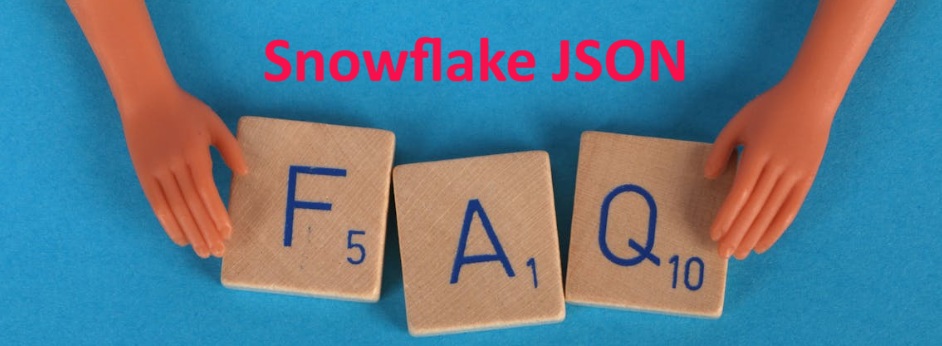Whether you’re new to working with JSON in Snowflake or looking to make your pipelines faster, this guide covers practical tips on loading, querying, and tuning performance so you can get the most out of your data. Master Snowflake JSON: Interview Questions & Answers – L3 will give you a strong foundation
For more details, see the:Tutorial: JSON basics for Snowflake | Snowflake Documentation
Related Read: Master Snowflake Snowpipe: Interview Questions & Answers
Q1. Can you explain the concept of semi-structured data in the context of Snowflake?
Semi-structured data is information that does not fit neatly into fixed rows and columns like traditional relational data but still has some organizational structure, often through tags, key-value pairs, or hierarchies. Common examples include JSON, Avro, ORC, Parquet, and XML.
In Snowflake, semi-structured data can be ingested directly without defining a fixed schema in advance. The platform stores it in a way that allows you to query it using SQL, including nested attributes, without converting it into traditional tables first. This means you can load raw JSON into a column and immediately start filtering, aggregating, and transforming it while keeping its original structure intact.
Q2. Which semi-structured data file formats does Snowflake natively support?
Snowflake supports several popular semi-structured data formats out of the box, including:
- JSON – JavaScript Object Notation, widely used for APIs and log data
- Avro – Often used in data pipelines and streaming environments
- ORC – Optimized Row Columnar format, common in Hadoop ecosystems
- Parquet – Columnar storage format, often used with big data tools
- XML – Extensible Markup Language, still used in many legacy integrations
These formats can be loaded into Snowflake tables directly, typically into a VARIANT column, allowing flexible schema handling and immediate querying without heavy preprocessing.
Q3. How does Snowflake manage and store semi-structured data behind the scenes?
Internally, Snowflake converts semi-structured data into a compressed columnar format and stores it within micro-partitions, just like structured data. When you load JSON, Avro, or other formats into a VARIANT column, Snowflake automatically parses it into an internal binary representation optimized for query performance.
This approach eliminates the need to flatten or pre-transform the data before loading. At query time, Snowflake’s engine uses its native functions and operators to extract and process nested fields efficiently. This is combined with metadata and statistics at the micro-partition level, allowing pruning of irrelevant partitions to improve performance.
Q4. What is the role of the VARIANT data type in Snowflake, and how is it typically applied?
VARIANT is Snowflake’s flexible, schema-agnostic data type designed to store semi-structured data. It can hold entire JSON documents, XML fragments, or even nested arrays and objects within a single column.
Key uses include:
- Loading raw JSON directly from files or streams without transformation
- Storing responses from APIs where the structure might vary over time
- Preserving nested attributes for later processing and analysis
- Supporting queries that drill down into deeply nested fields using dot notation or bracket notation
Because VARIANT is type-flexible, it allows evolving schemas, making it ideal for rapidly changing datasets such as logs, clickstreams, and IoT sensor feeds.
Q5. In what ways does Snowflake’s approach to semi-structured data differ from that of a traditional relational database system?
Traditional RDBMS platforms typically require you to define a fixed schema before loading any data. If the source data contains nested structures or variable attributes, it often must be flattened, normalized, or stored as raw text, which limits query capabilities.
Snowflake, in contrast:
- Allows you to store semi-structured data natively in its original form
- Doesn’t require schema definition before loading
- Lets you run SQL queries directly on nested fields
- Optimizes storage through automatic compression and columnar storage
- Handles schema evolution without major redesigns or ETL rework
This means Snowflake can combine structured and semi-structured data in the same query seamlessly, which is not practical in most traditional systems without complex preprocessing.
Q6. In Snowflake, what are the purposes of the VARIANT, OBJECT, and ARRAY data types, and how are they used?
Snowflake provides three key data types for working with semi-structured data:
- VARIANT – A flexible type that can store any form of semi-structured data (JSON, Avro, XML, etc.) in its entirety. Used for raw ingestion and querying.
- OBJECT – Represents a set of key-value pairs (similar to a JSON object). Useful for accessing or constructing nested objects within semi-structured datasets.
- ARRAY – Represents an ordered list of elements (like a JSON array). Useful when data contains repeated values or lists, such as a product’s list of tags or multiple contact numbers.
These data types often work together. For example, a VARIANT column might contain a JSON document with arrays and objects nested inside it. You can use Snowflake’s functions to extract and manipulate these components directly in SQL queries.
Q7. How do you load JSON/Parquet/Avro/XML data into Snowflake?
Semi-structured files like JSON, Parquet, Avro, and XML can be loaded into Snowflake using the following general process:
- Stage the Files
- Upload to an internal Snowflake stage (e.g.,
@my_stage) or an external stage like AWS S3, Azure Blob, or Google Cloud Storage.
- Upload to an internal Snowflake stage (e.g.,
- Define a File Format
- Create a file format specifying the type (
TYPE=JSON,TYPE=PARQUET,TYPE=AVRO,TYPE=XML) and additional parsing options such asCOMPRESSION,STRIP_NULL_VALUES, or encoding.
- Create a file format specifying the type (
- Load Data Using COPY INTO
- Use
COPY INTOto load data into a target table, typically with aVARIANTcolumn for semi-structured content.
- Use
- Query Directly
- After loading, use Snowflake’s semi-structured functions to navigate and extract values from the
VARIANTcolumn.
- After loading, use Snowflake’s semi-structured functions to navigate and extract values from the
Example:COPY INTO my_table
FROM @my_stage/json_data/
FILE_FORMAT = (TYPE=JSON STRIP_NULL_VALUES=TRUE);
Q8. What is the best method to load large semi-structured files efficiently into Snowflake?
For large files, efficiency depends on parallelism and file optimization:
- Split large files into multiple smaller files (100–250 MB compressed is a good range) to allow Snowflake to process them in parallel.
- Use columnar formats like Parquet or ORC when possible, as they are more efficient for both storage and querying.
- Stage data in external cloud storage (S3, Azure Blob, GCS) to benefit from parallel loading across multiple threads.
- Consider Snowpipe for continuous ingestion of streaming semi-structured data instead of batch loading.
Q9. Which file format is more efficient for loading and querying in Snowflake: JSON or Parquet? Why?
Parquet is generally more efficient than JSON for both loading and querying because:
- Columnar Storage – Only the required columns are read, reducing scan size.
- Compression – Parquet applies better compression techniques, lowering storage and I/O costs.
- Schema Awareness – Parquet stores metadata about column types, enabling faster parsing compared to JSON’s text-based structure.
However, JSON may be more suitable when:
- The schema changes frequently.
- Data ingestion is simpler in raw text format.
- You want to avoid preprocessing into columnar format.
Q10. What are the key COPY INTO options to consider when loading semi-structured data?
When loading semi-structured files, important COPY INTO options include:
- FILE_FORMAT – Defines parsing rules, compression type, encoding, etc.
- ON_ERROR – Controls behavior when errors occur (
CONTINUE,SKIP_FILE,ABORT_STATEMENT). - VALIDATE – Allows checking file compatibility before actual load.
- TRUNCATECOLUMNS – Adjusts handling of values longer than column definitions.
- PURGE – Removes files from the stage after successful load.
- FORCE – Forces reloading of files even if already loaded.
Q11. What does the STRIP_NULL_VALUES option do in a file format?
STRIP_NULL_VALUES=TRUE removes keys with null values from objects during data load.
Example:
Json:{"name": "John", "age": null}
With STRIP_NULL_VALUES=TRUE, only "name":"John" is stored.
This can save space and improve query performance when null attributes are not needed.
Q11. What is the ALLOW_DUPLICATE key option in Snowflake COPY command?
ALLOW_DUPLICATE=TRUE allows multiple identical keys within the same JSON object to be loaded without error.
- When set to
FALSE(default), duplicate keys cause a load error. - When set to
TRUE, the last occurrence of the key is retained during load.
Json{"id": 1, "id": 2}
With ALLOW_DUPLICATE=TRUE, the stored value for id will be 2.
Q12. How do you handle encoding issues (UTF-8/UTF-16) when loading JSON/XML files?
- Always define
ENCODINGin the file format (e.g.,ENCODING='UTF-8'orENCODING='UTF-16'). - Ensure the source files are saved in a consistent encoding format before staging.
- If necessary, use ETL tools or cloud functions to re-encode files before loading into Snowflake.
CREATE FILE FORMAT my_json_format
TYPE = JSON
ENCODING = 'UTF-8';
Q13. What is the impact of COMPRESSION type (e.g., gzip, snappy) on load performance?
- Compression reduces file size, lowering storage and transfer costs.
- Snowflake automatically decompresses files during load.
- Gzip – Common for JSON, good compression ratio but slower decompression.
- Snappy – Optimized for speed, often used with Parquet or Avro for faster loads.
- Choosing compression is a trade-off:
- Smaller files (gzip) → Less I/O, but slower decompression.
- Faster decompression (snappy) → Higher storage use but quicker loads.
Q14. How would you use the AUTO_DETECT=TRUE option in a file format definition?
AUTO_DETECT=TRUE tells Snowflake to automatically infer file format details from the file’s content and metadata.
- For Parquet, Avro, ORC – Snowflake can detect schema, column names, and data types automatically.
- This reduces the need to manually define column mappings when loading data.
CREATE FILE FORMAT my_parquet_format
TYPE = PARQUET
AUTO_DETECT = TRUE;
Snowflake will read the Parquet file’s internal schema and load data accordingly.
Q15. How do you query JSON data stored in a VARIANT column?
In Snowflake, JSON data stored in a VARIANT column can be queried directly without transforming it into a relational structure first. You use dot notation (column:key) or bracket notation (column['key']) to extract values from the JSON document.
When a JSON file is loaded into a VARIANT column, Snowflake internally stores it in an efficient binary format while still allowing you to navigate it as if it were JSON text. This means you can directly select a key from the stored object just as you would in a JSON path expression.
Example:
If json_data contains:
{"name": "John", "age": 30}
You can query the name like this:SELECT json_data:name FROM my_table;
The result will be "John". This value is still in VARIANT format, so it retains JSON characteristics unless explicitly cast to another type.
Q16. Explain how to access nested fields in a VARIANT column.
Nested JSON structures are common in semi-structured data. In Snowflake, you can drill into these structures by chaining keys with colons (:). Each colon represents a step deeper into the hierarchy.
For example, if your JSON has multiple levels of nesting, you can connect keys together in sequence:
{
"employee": {
"name": "John",
"contact": {
"email": "john@example.com"
}
}
}
To get the email address, you can write:
SELECT json_data:employee:contact:email
FROM my_table;
This path tells Snowflake to look inside the employee object, then the contact object, and finally retrieve the email field. You can also use bracket notation (['key name']) if the key has spaces or special characters.
Q17. What is the difference between: and:: in Snowflake when querying JSON data?
The single colon (:) is used to access an element from a JSON document stored in a VARIANT column, returning the result in VARIANT type. The double colon (::) is used for type casting, converting the extracted value to a specific SQL data type such as STRING, NUMBER, or DATE.
For Example:SELECT json_data:age FROM my_table;
If age is "30", this query will return "30" in VARIANT form (still a JSON number or string).
But if you write:
SELECT json_data:age::INTEGER FROM my_table;
It will return 30 as an integer that can be used in arithmetic operations. Using:: is essential when you need the value in a native SQL type for further processing, aggregations, or comparisons.
Q18. How do you extract an array element from a VARIANT field in Snowflake?
When JSON data contains an array, you can access a specific element by using bracket notation with a zero-based index. Arrays are ordered, so the first element is index 0, the second is 1, and so on.
For example, if json_data contains:
{
"skills": ["SQL", "Python", "Snowflake"]
}
You can get the second skill using:
SELECT json_data:skills[1]
FROM my_table;
This will return "Python".
You can also chain indexes and keys together for nested arrays of objects. For example:
SELECT json_data:projects[0]:name
FROM my_table;
This retrieves the name from the first object inside the projects array.
Q19. What happens if a key doesn’t exist in a JSON document and you try to query it?
If you try to access a key that isn’t present in a JSON document, Snowflake will not throw an error; instead, it returns NULL. This behavior is useful when dealing with data from multiple sources where fields may be missing for some records.
For example:
SELECT json_data:department
FROM my_table;
If department is missing in a row’s JSON document, the query result will simply show NULL for that row. This approach allows queries to remain stable even when the JSON structure changes over time.
Q20. What is the purpose of TRY_CAST and TRY_TO_ functions when working with semi-structured data?*
Semi-structured data often comes from diverse sources, and values may not always match the expected type. If you use CAST or TO_* functions and the value is incompatible, Snowflake will throw an error and stop the query. The TRY_CAST and TRY_TO_* functions prevent this by returning NULL instead of failing when conversion isn’t possible.
For example:
sqlCopyEdit-- This will fail if age is not a number
SELECT CAST(json_data:age AS INTEGER)
FROM my_table;
-- This will return NULL instead of failing
SELECT TRY_CAST(json_data:age AS INTEGER)
FROM my_table;
Similarly:
SELECT TRY_TO_DATE(json_data:join_date, 'YYYY-MM-DD')
FROM my_table;
If join_date is in the wrong format, NULL will be returned instead of causing an error. This makes queries safer and more tolerant of bad or inconsistent data.
Q21. What is the FLATTEN function in Snowflake, and how is it used?
The FLATTEN function in Snowflake is a table function that takes an array or an object stored in a VARIANT column and turns it into multiple rows. This is useful when you need to work with individual elements of an array or key-value pairs of an object.
Internally, FLATTEN explodes a single JSON structure into a set of rows, each containing one element from the original array. This makes it easier to query, filter, and join against other data.
Example:
If you have:
Json{"skills": ["SQL", "Python", "Snowflake"]}
Stored in a column named json_data, you can flatten it as:
SELECT f.value
FROM my_table,
LATERAL FLATTEN(input => json_data:skills) f;
This returns:
SQL
Python
Snowflake
Now, each skill is its own row, making it easier to process.
Q22. How do you flatten a deeply nested JSON document in Snowflake?
When JSON is deeply nested, you can use FLATTEN multiple times in sequence or nest it inside another FLATTEN call. You start by flattening the outermost array, then flatten the inner arrays or objects.
Example:
If your JSON looks like:
Json{
"employees": [
{
"name": "Alice",
"projects": ["P1", "P2"]
},
{
"name": "Bob",
"projects": ["P3"]
}
]
}
You can flatten both layers like this:
SELECT emp.value:name AS employee_name,
proj.value AS project
FROM my_table,
LATERAL FLATTEN(input => json_data:employees) emp,
LATERAL FLATTEN(input => emp.value:projects) proj;
First, we flatten employees into rows, then for each employee row, we flatten projects. The result is a row for every project associated with each employee.
Q23. How would you handle multiple arrays within a single JSON document during flattening?
When a JSON document contains more than one array at the same level, you need to decide whether to flatten them sequentially or independently. Flattening them sequentially means one array is expanded first, and then for each row, the second array is flattened. Flattening independently might require joining results from multiple flatten operations.
Example:
Json{
"skills": ["SQL", "Python"],
"certifications": ["AWS", "Azure"]
}
Sequential flattening would be:
SELECT s.value AS skill, c.value AS certification
FROM my_table,
LATERAL FLATTEN(input => json_data:skills) s,
LATERAL FLATTEN(input => json_data:certifications) c;
This produces a Cartesian combination (every skill paired with every certification). If that’s not desired, you’d need logic to relate them properly or flatten them separately.
Q24. What is the difference between LATERAL and LATERAL FLATTEN() in query usage?
LATERAL by itself is a SQL keyword that lets you reference columns from a table in a subquery or table function in the FROM clause. It ensures the table function sees the values from the current row being processed.
LATERAL FLATTEN() is simply using the FLATTEN function with LATERAL so that each row’s VARIANT column can be expanded into multiple rows. Without LATERAL, FLATTEN wouldn’t have access to the current row’s JSON data.
Example without LATERAL: Won’t work if you try to reference the current row’s data directly.
Example with LATERAL:
SELECT f.value
FROM my_table,
LATERAL FLATTEN(input => json_data:skills) f;
Here, LATERAL allows FLATTEN to read json_data from each row of my_table.
Q25. How do you handle hierarchical data structures using FLATTEN and joins?
When JSON represents hierarchical relationships (parent-child-grandchild), you can flatten at each level and join results to maintain the hierarchy in your query output. This works well for things like organizational structures, order details, or nested categories.
Example:
Json{
"departments": [
{
"name": "IT",
"employees": [
{"name": "John"},
{"name": "Jane"}
]
}
]
}
Query:
SELECT dept.value:name AS department,
emp.value:name AS employee
FROM my_table,
LATERAL FLATTEN(input => json_data:departments) dept
JOIN LATERAL FLATTEN(input => dept.value:employees) emp;
This keeps the link between each department and its employees while still producing one row per employee.
Q26. Can you write a query using FLATTEN to extract nested fields from an array of objects?
Yes. Suppose we have:
Json{
"projects": [
{"name": "Project A", "status": "Active"},
{"name": "Project B", "status": "Completed"}
]
}
Query:
SELECT p.value:name::STRING AS project_name,
p.value:status::STRING AS project_status
FROM my_table,
LATERAL FLATTEN(input => json_data:projects) p;
project_name project_status
————– —————
Project A Active
Project B Completed
This query breaks the array into individual rows and extracts both the name and status fields from each object, casting them into strings for easier processing.
Q27. Best practices for improving the performance of semi-structured data queries
In simple terms, the key is to minimize on-the-fly parsing, reduce the dataset scanned, and use Snowflake features that make JSON querying faster.
Detailed explanation:
Semi-structured data like JSON or Avro is flexible, but queries can slow down if Snowflake has to repeatedly parse the raw structure during execution. To improve performance:
- Project only necessary fields instead of
SELECT *. - Pre-flatten and store commonly accessed data in structured columns.
- Use clustering keys on frequently filtered attributes.
- Consider materialized views for high-traffic queries.
- Filter early in your queries so Snowflake scans fewer micro-partitions.
Example:
Instead of:
SELECT * FROM my_table WHERE json_col:status = 'Active';
Use:
SELECT id, json_col:status
FROM my_table
WHERE json_col:status = 'Active';This avoids scanning and returning unused data.
Q28. How using SELECT $1:key vs. SELECT value:key affects performance
They do similar things but operate in different contexts, and misuse can hurt performance.
Detailed explanation:
SELECT $1:keyis typically used when querying directly from staged files or table functions likeTABLE(FLATTEN()).$1refers to the first column in the result set.SELECT value:keyis used when you’ve already flattened a column and want to access its elements.
If you use $1:key when value:key is expected, Snowflake may need to parse the JSON again unnecessarily, which can cause extra overhead.
Example:
-- From staged JSON file:
SELECT $1:id FROM @my_stage/file.json;
-- After FLATTEN:
SELECT value:id FROM TABLE(FLATTEN(input => json_col));
Choosing the right one avoids extra parsing steps.
Q29. Why Parquet is preferred over JSON in many big data pipelines in Snowflake
Parquet is columnar and compressed, making it faster to load and query than JSON.
Detailed explanation:
- Columnar format: Snowflake can read only the needed columns without parsing the entire dataset.
- Better compression: Parquet typically takes less space than JSON, reducing I/O.
- Schema support: Parquet stores data types natively, so Snowflake doesn’t have to cast from generic text.
Example:
If you query just customer_id from a 100GB file:
- JSON: Snowflake must scan and parse the entire file.
- Parquet: Snowflake reads only the
customer_idcolumn data.
This can mean 10–20x faster queries for large datasets.
Q30. How Snowflake optimizes queries on semi-structured data stored in VARIANT columns
Snowflake parses and stores semi-structured data in a way that enables pruning and partial reading.
Detailed explanation:
- VARIANT values are stored in Snowflake’s columnar micro-partition format with metadata about field paths.
- If you query only
json_col:status, Snowflake can skip irrelevant fields and read only the required parts. - Metadata helps with micro-partition pruning, so only the relevant partitions are scanned.
Example:
SELECT COUNT(*) FROM orders
WHERE order_data:region = 'US';
Snowflake uses the metadata to scan only the partitions where region = 'US'.
Q31. Should you always normalize JSON data before storing in Snowflake? Why or why not?
Not always — it depends on the use case.
Detailed explanation:
- Normalize if: You have well-defined, stable attributes and need to join across multiple tables often.
- Keep as JSON if: The schema is evolving or you need flexibility for unpredictable fields.
Example:
If your data is IoT sensor readings with changing properties, JSON in VARIANT keeps it flexible. If it’s customer data with fixed fields, structured columns are more efficient.
Q32. When should you materialize semi-structured data into structured tables?
When performance matters and the fields are frequently queried.
Detailed explanation:
Materialization means storing extracted JSON fields as separate structured columns. This removes the parsing cost for each query.
Example:
Instead of repeatedly doing:
SELECT json_col:status::STRING FROM orders;
You could store status in its own column during ingestion:
CREATE TABLE orders_enriched AS
SELECT json_col:status::STRING AS status, json_col
FROM orders;
Now queries on status are faster and avoid JSON parsing.
Q33. How do micro-partitions affect performance when querying semi-structured data?
Micro-partitions let Snowflake skip reading unnecessary data.
Detailed explanation:
- Each table is split into micro-partitions (~16MB compressed).
- Metadata about JSON fields in VARIANT is stored in these partitions.
- Queries only scan partitions containing matching values (partition pruning).
Example:
If only 5 of 100 partitions contain region='US', Snowflake reads only those 5. This can cut query times dramatically.
Q34. How can clustering keys be used to improve querying performance on JSON data?
Clustering keys help keep related values physically closer in storage, improving pruning efficiency.
Detailed explanation:
If you often filter on json_col:region, define a clustering key on that field:
ALTER TABLE orders CLUSTER BY (json_col:region);
This ensures rows with the same region are grouped in fewer partitions. When you query WHERE json_col:region='US', Snowflake scans fewer partitions, speeding up results.
Q35. How do I load JSON files into Snowflake efficiently?
Efficient JSON loading depends on choosing the right ingestion strategy, file size, and Snowflake features. You can use bulk loading for large historical datasets or streaming ingestion for near real-time data.
Bulk loading is best for large static files stored in cloud storage like S3, Azure Blob, or GCS. The process:
- Stage files in an internal or external Snowflake stage.
- Use compressed files (e.g., gzip) to reduce transfer time.
- Split files into chunks of 100–250 MB compressed for parallel processing.
- Define a JSON file format with settings like
STRIP_NULL_VALUES=TRUEto reduce storage. - Run
COPY INTOto load data into a table with aVARIANTcolumn.
Example:
CREATE FILE FORMAT json_fmt
TYPE = 'JSON'
STRIP_NULL_VALUES = TRUE
COMPRESSION = 'GZIP';
COPY INTO json_table
FROM @my_s3_stage/json/
FILE_FORMAT = (FORMAT_NAME = json_fmt)
ON_ERROR = 'CONTINUE';
Streaming ingestion is better when you have continuous JSON data from APIs or event streams. You can use:
- Snowpipe for automatic ingestion as soon as files arrive.
- Kafka Connector for streaming directly from Kafka topics into Snowflake.
Performance tip: For streaming, ensure small, frequent files to avoid ingestion lag, but batch where possible to reduce per-file overhead.
Q36. How do I optimize querying JSON data in Snowflake?
Query optimization for JSON means minimizing parsing overhead and scanning less data.
Key techniques:
- Select only what you need instead of
SELECT *. - Extract once and reuse parsed fields in subqueries or CTEs.
- Filter before flattening to reduce row expansion.
- Use clustering keys on high-selectivity fields for faster micro-partition pruning.
Example (optimized query):
WITH parsed AS (
SELECT json_col:customer:id::STRING AS customer_id,
json_col:order:status::STRING AS order_status
FROM orders
)
SELECT *
FROM parsed
WHERE order_status = 'SHIPPED';
This prevents Snowflake from repeatedly parsing JSON for each field and improves scan efficiency.
Performance tip: Store frequently queried attributes as separate structured columns during ingestion to avoid parsing JSON at query time.
Q36. How to improve performance for large JSON datasets?
Large datasets require pre-processing and data modeling adjustments to avoid slow queries.
Best practices:
- Pre-extract common fields into dedicated columns when loading.
- Store in columnar formats like Parquet instead of JSON when possible.
- Use clustering on frequently filtered JSON keys.
- Consider materialized views for common transformations.
Example of pre-extracting:
CREATE TABLE orders_optimized AS
SELECT json_col:order_id::STRING AS order_id,
json_col
FROM orders_raw;By extracting order_id into its own column, queries filtering by order_id skip JSON parsing entirely.
Performance tip: If using Parquet instead of JSON, Snowflake can directly skip irrelevant columns during queries, reducing scanned data volume dramatically.
Q37. How to handle errors while loading JSON files?
Errors usually happen due to malformed JSON, bad encoding, or unexpected fields. Snowflake provides flexible handling so loads can proceed without complete failure.
Options:
ON_ERROR='CONTINUE'— skips problematic rows.VALIDATEfunction — checks data before loading.- Error tables — store bad records for later review.
Example:
COPY INTO json_table
FROM @my_stage/json/
FILE_FORMAT = (TYPE = 'JSON')
ON_ERROR = 'CONTINUE';To identify rejected rows after the load:
SELECT *
FROM TABLE(VALIDATE(json_table, JOB_ID => '12345'));
Best practice: Run a validation job on new files before full ingestion to avoid silent data quality issues.
Q38. How to optimize storage costs for JSON data?
Storage optimization comes from removing unnecessary data and choosing efficient formats.
Techniques:
- Set
STRIP_NULL_VALUES=TRUEto avoid storing empty keys. - Drop unused attributes during ingestion.
- Use compression (
gzip,bz2) before staging. - Archive historical data in Parquet format to save space.
Example of compact file format:
CREATE FILE FORMAT compact_json
TYPE = 'JSON'
STRIP_NULL_VALUES = TRUE
COMPRESSION = 'GZIP';Performance tip: If your queries rarely touch certain fields, consider splitting your JSON into smaller documents to avoid unnecessary scans.
Q39. Best practices for bulk and streaming JSON loading
For bulk loading:
- Compress and split files.
- Load into staging tables first, then transform.
- Use clustering keys for large datasets.
- Pre-extract key fields to structured columns.
For streaming ingestion:
- Batch small events into reasonable file sizes.
- Use Snowpipe or Kafka Connector for automation.
- Keep schema consistent to avoid query complexity.
- Monitor ingestion lag and adjust file size thresholds.
Q40. You receive JSON files with inconsistent schemas daily. How would you design the ingestion in Snowflake?
Option 1 – Schema-on-Read with VARIANT for Inconsistent JSON
When JSON files arrive daily with unpredictable or evolving structures, the safest and most future-proof approach is to ingest them into Snowflake without enforcing a rigid schema. This avoids ingestion failures when new fields appear or when nested fields vary in type.
The VARIANT data type in Snowflake is ideal for this because it can store any JSON shape—flat or deeply nested—while preserving all original keys and values.
Step 1 – Create a Raw Landing Table
CREATE OR REPLACE TABLE raw_json_data (
load_time TIMESTAMP DEFAULT CURRENT_TIMESTAMP,
file_name STRING,
json_content VARIANT
);This design keeps metadata (load_time, file_name) alongside the JSON payload so you can trace and debug source files later.
Step 2 – Ingest the Files Without Transformation
COPY INTO raw_json_data (file_name, json_content)
FROM @json_stage
FILE_FORMAT = (TYPE = 'JSON')
ON_ERROR = 'CONTINUE';Here, ON_ERROR = 'CONTINUE' ensures that a few bad records don’t block ingestion.
Step 3 – Handle Schema Variations at Query Time
Consider two source files:
File 1:
{"id": 1, "name": "John"}
File 2:
{"id": 2, "details": {"name": "Jane", "age": 30}}
Both load successfully into the same table.
To extract name regardless of location:
SELECT
id,
CASE
WHEN TYPEOF(json_content:details) = 'OBJECT'
THEN json_content:details:name::STRING
ELSE json_content:name::STRING
END AS extracted_name
FROM (
SELECT json_content:id::NUMBER AS id, json_content
FROM raw_json_data
);Sample Output:
| id | extracted_name |
|---|---|
| 1 | John |
| 2 | Jane |
Why this works:
- All JSON structures are preserved.
- No ingestion failures from schema drift.
- Queries can adapt to evolving structures.
- Historical reprocessing is possible since the raw JSON is intact.
Option 2 – Using AUTO_DETECT = TRUE for Automatic Schema Detection
Snowflake’s AUTO_DETECT option can simplify loading by inferring column names from JSON keys at load time. This is particularly useful for staged file queries or external tables when you don’t want to manually define every possible field.
Step 1 – Create a JSON File Format with Auto-Detection
CREATE FILE FORMAT my_json_format
TYPE = JSON
AUTO_DETECT = TRUE;Step 2 – Load the Data
COPY INTO my_table
FROM @my_stage
FILE_FORMAT = (FORMAT_NAME = my_json_format);How It Behaves:
- When querying staged JSON directly (
SELECT * FROM @stage FILE_FORMAT=...), Snowflake automatically presents JSON keys as columns. - If new keys appear in future files, they show up in query results without manual schema changes.
- When loading into a VARIANT column,
AUTO_DETECTsimplifies staging and exploration by avoiding explicit parsing until later.
Example – Direct Query from Stage
Suppose a staged JSON file contains:
{"order_id": 101, "amount": 250.75}and another file contains:
{"order_id": 102, "customer": "Alice"}Querying with AUTO_DETECT might return:
| ORDER_ID | AMOUNT | CUSTOMER |
|---|---|---|
| 101 | 250.75 | NULL |
| 102 | NULL | Alice |
Pros:
- Eliminates upfront schema definition for raw exploration.
- Works well for ad-hoc querying of files with minor variations.
- Easy onboarding for new feeds.
Cons:
- Not ideal for ingestion into a fixed schema table (mismatched fields can cause errors).
- Nested fields still require
:fieldparsing; no auto-flattening. - Can lead to messy queries if the field set grows unpredictably.
Best Practice with AUTO_DETECT:
- Use
AUTO_DETECTfor raw exploration and ingestion into VARIANT columns. - Create a second normalization stage where you map fields to a consistent schema using
FLATTEN()andOBJECT_CONSTRUCT()for transformations. - Automate the mapping so that new keys in raw data can be incorporated without manual table changes.
✅ Recommendation:
- If your data changes structure frequently and unpredictably → Option 1 (VARIANT schema-on-read) is safer.
- If the structure changes occasionally and you want automatic discovery for exploration → Option 2 with
AUTO_DETECTcan save setup time, but pair it with a second transformation step for analytics readiness.
Q41. If a JSON field sometimes contains a scalar and sometimes an object, how do you handle it?
This happens when data sources are inconsistent — for example, "price": 100 in one file and "price": {"amount": 100, "currency": "USD"} in another.
Handling Strategy:
- Use Snowflake’s type-checking functions like
IS_OBJECT()andIS_STRING(). - Create conditional logic to handle both cases.
- Use
COALESCEto standardize values into a single format.
Example:
SELECT
CASE
WHEN IS_OBJECT(json_data:price) THEN json_data:price.amount::NUMBER
ELSE json_data:price::NUMBER
END AS price_value
FROM raw_json_data;Why this works:
It allows you to unify the representation during query time without rejecting rows.
Q42. How do you ingest real-time semi-structured data using Snowpipe or Streams in Snowflake?
For real-time ingestion, you can use:
- Snowpipe for continuous file ingestion from cloud storage.
- Streams to track changes and process new records incrementally.
Approach:
- New JSON files land in a cloud storage bucket.
- Snowpipe automatically triggers on file arrival.
- Data loads into a staging table with a VARIANT column.
- A Stream tracks new inserts for downstream transformations.
Example:
CREATE OR REPLACE TABLE staging_json (json_data VARIANT);
CREATE OR REPLACE PIPE json_pipe
AS
COPY INTO staging_json
FROM @my_s3_stage
FILE_FORMAT = (TYPE = 'JSON');
CREATE OR REPLACE STREAM json_stream ON TABLE staging_json;Why this works:
Snowpipe gives low-latency ingestion, and Streams ensure only fresh data is processed, reducing cost.
Q43. How do you design a pipeline that ingests, flattens, and stores JSON for analytics?
A well-designed pipeline for JSON in Snowflake typically follows three layers:
- Raw Layer
Load into a staging table as-is (VARIANT column). - Flattening Layer
UseLATERAL FLATTEN()to explode arrays into rows. - Analytics Layer
Transform and store into structured tables with proper data types.
Example:
-- Flattening projects array
INSERT INTO analytics_projects (project_name, project_status)
SELECT
p.value:name::STRING,
p.value:status::STRING
FROM raw_json_data,
LATERAL FLATTEN(input => json_data:projects) p;Output Example:
| project_name | project_status |
|---|---|
| Project A | Active |
| Project B | Completed |
Why this works:
Separating raw, transformed, and analytic layers keeps ingestion robust, transformations clear, and queries fast.
Q44. What challenges have you faced with semi-structured data in Snowflake, and how did you overcome them?
Common challenges:
- Inconsistent keys → Solved by using
TRY_CASTandTRY_TO_*functions. - Performance degradation due to deep nesting → Solved by materializing frequently used fields into structured columns.
- Large file sizes → Solved by splitting into smaller chunks and using Parquet for efficiency.
- Query complexity → Solved by building views or staged tables for common transformations.
Example Solution:
If json_data:customer:address is deeply nested and queried often:
ALTER TABLE analytics_projects ADD COLUMN customer_address STRING;
UPDATE analytics_projects
SET customer_address = json_data:customer:address::STRING;
This avoids parsing the JSON repeatedly in queries.
Q45. Describe a case where improper handling of semi-structured data led to performance issues or data quality problems.
Scenario:
A team stored years of JSON clickstream logs directly in a single VARIANT column and ran queries directly against it without flattening or filtering early.
Problems:
- Queries scanned unnecessary nested data.
- No clustering keys, so micro-partition pruning was poor.
- JSON parsing happened repeatedly, slowing performance.
Fix:
- Created a staging layer to store raw data.
- Extracted high-usage fields into structured columns.
- Added clustering keys on event date and user_id.
- Compressed and stored historical data in Parquet for cost savings.
Result:
Query runtime dropped from minutes to seconds, and storage costs reduced by ~40%.
Q46. How did you overcome the challenges faced with semi-structured data handling, like inconsistent keys in Snowflake.
One of the main challenges I have faced with semi-structured data in Snowflake is dealing with JSON files where certain keys are not always present, or the data type for a key changes between records. This creates problems when running queries because a missing key can result in null values, or a type mismatch can cause the query to fail.
For example, consider an incoming JSON dataset from different APIs:
[
{"order_id": 101, "customer": {"name": "John", "age": 28}, "amount": "250.50"},
{"order_id": 102, "customer": {"name": "Sara"}, "amount": 320.75},
{"order_id": 103, "customer": "David", "amount": "Invalid"}
]
Here, the customer field sometimes contains an object with name and age, sometimes only the name, and sometimes just a string. The amount field is also inconsistent, sometimes stored as a string, sometimes as a number, and sometimes containing invalid text.
To handle this, I use Snowflake’s TRY_CAST and TRY_TO_* functions when extracting and transforming data. These functions attempt the conversion and return NULL if it fails, instead of throwing an error. For example:
SELECT
order_id,
TRY_CAST(amount AS NUMBER) AS amount_num,
TRY_TO_NUMBER(amount) AS amount_converted,
TRY_TO_VARCHAR(customer:name) AS customer_name,
TRY_TO_NUMBER(customer:age) AS customer_age
FROM raw_orders;
This approach allows the ingestion process to continue even if a field doesn’t match the expected type. Once the data is in a staging table, I apply normalization logic using COALESCE and conditional expressions to fill in missing values or handle alternate structures.
For example, if customer is a string, I treat it as the customer’s name and set the age to NULL. If customer is an object, I extract both name and age where available. This ensures that the analytics layer always gets data in a consistent structure, without failures during processing.
By combining TRY_CAST and TRY_TO_* functions with a structured transformation stage, I’ve been able to make the ingestion pipeline resilient to unpredictable data structures while still ensuring reliable output for downstream reporting and analytics.
Here’s how a two-stage processing workflow can be designed in Snowflake to handle semi-structured JSON data with inconsistent keys and data types, while ensuring clean, consistent output for downstream systems.
Q47. Can you create a two-stage processing workflow example showing how these inconsistent keys in Snowflake work from raw to final analytics tables?
Stage 1 – Raw Ingestion with Flexibility
In this stage, the goal is to get all incoming JSON into Snowflake without applying strict schema rules that might cause failures. A table with a VARIANT column is used, and AUTO_DETECT=TRUE can be enabled in the file format to let Snowflake read the JSON structure directly.
CREATE TABLE raw_orders (
file_name STRING,
load_timestamp TIMESTAMP,
order_data VARIANT
);Loading data from cloud storage (e.g., S3):
COPY INTO raw_orders
FROM @stage/json_data
FILE_FORMAT = (TYPE = 'JSON' STRIP_OUTER_ARRAY = TRUE AUTO_DETECT = TRUE);
Or
-- Sample data insertion
INSERT INTO raw_orders VALUES
('orders_2025_08_01.json', '2025-08-15 10:00:00'::TIMESTAMP,
PARSE_JSON('{"order_id": 101, "customer": {"name": "Alice", "age": 30}, "amount": 250.5}')),
('orders_2025_08_01.json', '2025-08-15 10:00:00'::TIMESTAMP,
PARSE_JSON('{"order_id": "102", "customer": "Bob", "amount": "300"}')),
('orders_2025_08_02.json', '2025-08-15 11:00:00'::TIMESTAMP,
PARSE_JSON('{"order_id": 103, "amount": "InvalidAmount"}'));
SELECT * FROM raw_orders;
| file_name | load_timestamp | order_data |
|---|---|---|
| orders_2025_08_01.json | 2025-08-15 10:00:00 | {“order_id”: 101, “customer”: {“name”: “Alice”, “age”: 30}, “amount”: 250.5} |
| orders_2025_08_01.json | 2025-08-15 10:00:00 | {“order_id”: “102”, “customer”: “Bob”, “amount”: “300”} |
| orders_2025_08_02.json | 2025-08-15 11:00:00 | {“order_id”: 103, “amount”: “InvalidAmount”} |
Here, no schema enforcement happens. Every JSON record, even if missing keys or having mismatched data types, is stored as-is in the VARIANT column.
Stage 2 – Schema Normalization and Standardization
This stage transforms raw JSON into a clean, tabular format. Using TRY_CAST and TRY_TO_* functions prevents errors from type mismatches. Conditional logic handles cases where keys are missing or have different structures.
Example :
-- Stage 2 table for normalized data
CREATE OR REPLACE TABLE normalized_orders AS
SELECT
file_name,
load_timestamp,
-- Extract order_id as INTEGER (invalid values become NULL)
TRY_TO_NUMBER(order_data:"order_id") AS order_id,
-- Extract customer_name, handling cases where "customer" is an object or a string
COALESCE(
TRY_TO_VARCHAR(order_data:"customer"."name"),
TRY_TO_VARCHAR(order_data:"customer")
) AS customer_name,
-- Extract customer_age if available
TRY_TO_NUMBER(order_data:"customer"."age") AS customer_age,
-- Extract amount as FLOAT (invalid values become NULL)
TRY_TO_DOUBLE(order_data:"amount") AS amount
FROM raw_orders;
Expected Output from Stage 2
| file_name | load_timestamp | order_id | customer_name | customer_age | amount |
|---|---|---|---|---|---|
| orders_2025_08_01.json | 2025-08-15 10:00:00 | 101 | Alice | 30 | 250.5 |
| orders_2025_08_01.json | 2025-08-15 10:00:00 | 102 | Bob | NULL | 300.0 |
| orders_2025_08_02.json | 2025-08-15 11:00:00 | 103 | NULL | NULL | NULL |
Workflow Explanation
This separation allows you to reprocess from Stage 1 anytime if transformation logic changes.
Stage 1 ensures no data is lost, regardless of structure.
JSON is stored directly in VARIANT so changes in incoming schema do not break ingestion.
Stage 2 applies normalization:TRY_TO_NUMBER, TRY_TO_DOUBLE, and TRY_TO_VARCHAR prevent errors when formats are inconsistent.COALESCE is used to handle cases where the customer is sometimes a string and sometimes an object.
Invalid numeric values like "InvalidAmount" are automatically converted to NULL, allowing analytics to proceed without breaking queries.
Q48. How did you overcome the challenges faced with handling semi-structured data with large file size in Snowflake.
When working with semi-structured data in Snowflake, large file sizes often become a serious bottleneck. Loading a single file of 5–8 GB directly into Snowflake sounds simple, but in practice it slows everything down. Snowflake is built to take advantage of massively parallel processing (MPP), but one very large file does not use that power efficiently. Instead of distributing the work across many compute nodes, Snowflake processes that one big file in a more limited way. The result is slower ingestion, memory pressure, and long query times.
I faced this issue in a project where we were receiving JSON clickstream data. Each file was around 6 GB, and loading it directly caused the pipeline to take more than an hour. Queries on this data were equally painful because the JSON was deeply nested. It was clear that the process was not making full use of Snowflake’s architecture.
The solution was straightforward: split the files into smaller chunks. We broke the 6 GB JSON file into pieces of about 200 MB each. Once we did that, Snowflake could load all the smaller files in parallel. Instead of pushing through a single bottleneck, the work was distributed across the warehouse’s compute clusters. The difference was dramatic—the load that used to take over an hour now finished in just a few minutes, and the failures we saw earlier disappeared.
After loading, I kept the data in a raw table as VARIANT. This gave flexibility because the schema could change without breaking the pipeline. From there, I used a two-step process: flattening the JSON with LATERAL FLATTEN to extract important fields like event_id, timestamp, and user_info, and then normalizing the data into structured tables. To handle bad records, I relied on functions such as TRY_TO_NUMBER and TRY_TO_TIMESTAMP. Instead of failing, any problematic rows were redirected to an error table. This way no data was lost, and we had visibility into records that didn’t meet expectations.
Breaking large files into smaller ones unlocked the true benefit of Snowflake’s parallel processing. The warehouse could handle many chunks at once, improving speed, reliability, and query performance. This experience showed me that success with semi-structured data in Snowflake isn’t about forcing big files through the pipeline. It’s about designing the process so the platform can use its parallel power effectively, while layering in transformations and error handling to keep the data clean and usable.