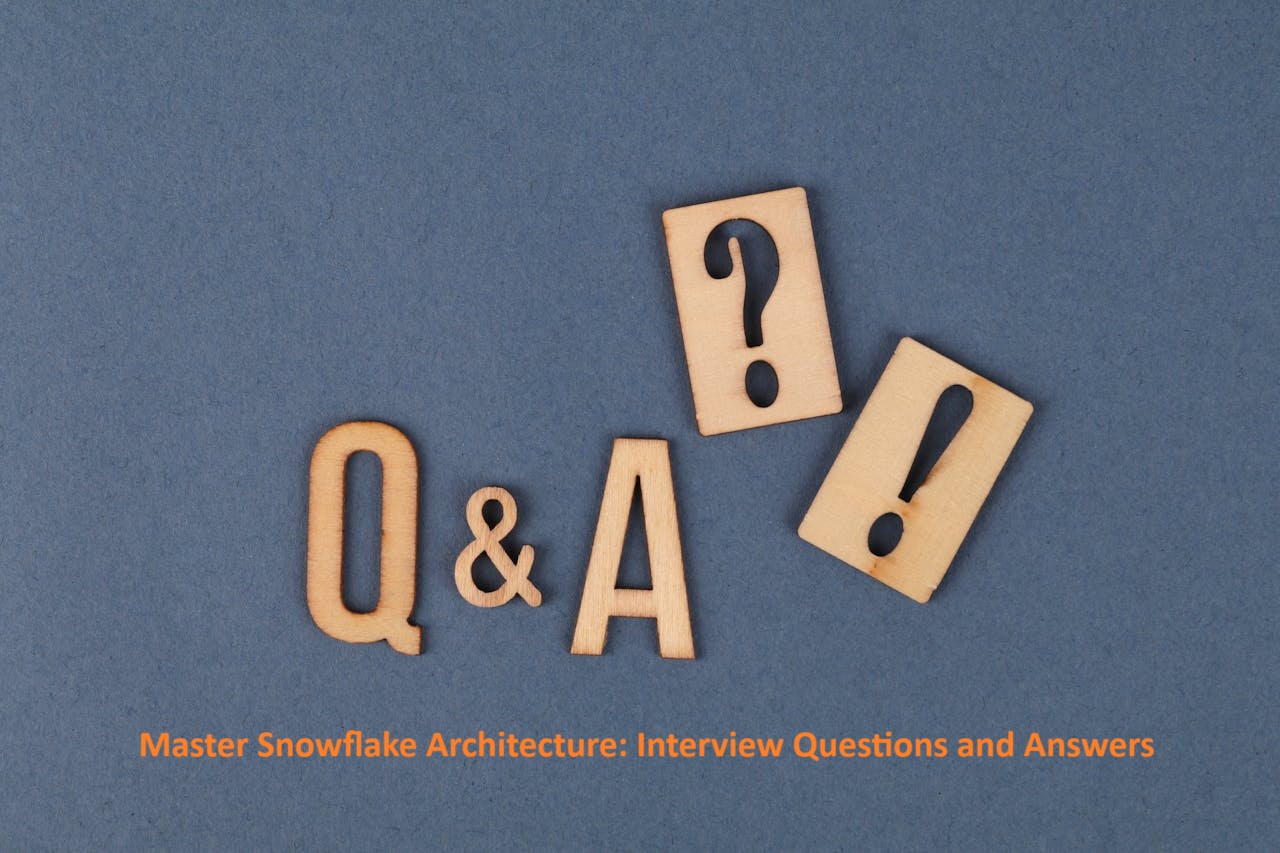Whether transitioning from another data platform or deepening your understanding of cloud-native warehouses, these Master Snowflake Architecture: Interview Questions and Answers – Level 2 will give you a strong foundation. Each question highlights your grasp of Snowflake’s unique features like virtual warehouses, micro-partitioning, caching, and query optimization.
Q1. Explain Snowflake’s Micro-Partitioning and How Cloud Services Enable Partition Pruning
The Foundation of Snowflake’s Storage Architecture
Snowflake’s storage engine operates on a fundamentally different principle than traditional databases. At its core lies micro-partitioning – an automated data organization system that eliminates manual maintenance while delivering exceptional performance. Let’s break down exactly how this works in practice.
How Data Gets Structured During Loading
When new data arrives through any ingestion method:
- Initial Data Intake
- For bulk operations:
COPY INTO sales FROM @stage/ - For single inserts:
INSERT INTO sales VALUES (...)
- For bulk operations:
- Automatic Partition Formation
- Creates 50-500MB partitions based on load characteristics
- Stores data in columnar format within each partition
- Applies advanced compression (typically 3-10x reduction)
- Metadata Generation
- Records min/max values for every column
- Tracks exact row counts
- Stores compression statistics
Practical Example: Loading 1.5GB of customer data would create 3-30 micro-partitions, each containing columnar slices of the data with complete metadata.
The Intelligent Query Processing Pipeline
Partition Pruning in Action
Consider this analytical query:
Snowflake’s execution process:
SQL: SELECT product_id, SUM(revenue)
FROM sales
WHERE sale_date BETWEEN '2024-01-01' AND '2024-01-31'
AND region = 'West'
GROUP BY product_id;
- Metadata Analysis Phase
- Examines partition metadata for:
- Date ranges covering January 2024
- Presence of ‘West’ region values
- Identifies qualifying partitions
- Examines partition metadata for:
- Selective Data Access
- Retrieves only partitions where:
- Max date ≥ ‘2024-01-01’
- Min date ≤ ‘2024-01-31’
- Region values include ‘West’
- May skip 95%+ of partitions in large tables
- Retrieves only partitions where:
- Columnar Processing
- Reads only
product_idandrevenuecolumns - Decompresses specific data blocks as needed
- Reads only
Real Performance Impact
For a 20TB sales table:
- Traditional scan: 20TB read
- With pruning: As little as 100GB read (0.5% of data)
- Typical result: 50-200x faster execution
Comparative Advantages Over Legacy Systems
| Aspect | Traditional Databases | Snowflake |
|---|---|---|
| Setup | Manual partition design | Automatic optimization |
| Storage | Fixed partition sizes | Dynamic 50-500MB chunks |
| Query | Often full partition scans | Precise partition access |
| Maintenance | Regular REORG required | Hands-off operation |
Optimizing for Maximum Efficiency
Best Practices for Implementation
- Data Loading Strategies
- Prefer bulk loads over single-row inserts
- Aim for files > 50MB for natural partitioning
- Consider file splitting for very large datasets
- Table Organization
CREATE TABLE sales CLUSTER BY (sale_date, region);Guides automatic data clustering - Performance Monitoring
SELECT * FROM TABLE(SNOWFLAKE.QUERY_HISTORY()) WHERE CONTAINS(QUERY_TEXT, ‘sales’);
Addressing Common Scenarios
Edge Cases and Solutions
- Small, Frequent Updates
- Solution: Batch updates where possible
- Benefit: Maintains partition efficiency
- Changing Query Patterns
- Solution: Let automatic clustering adapt
- Benefit: No manual intervention needed
- Mixed Workloads
- Solution: Use separate warehouses
- Benefit: Isolated resource allocation
The Business Value Proposition
Case Example: Financial Analytics
- Previous system: 6-hour nightly processing
- Snowflake implementation: 8-minute execution
- Key factors:
- 98% partition pruning efficiency
- Columnar storage reduced storage needs by 7x
- Zero maintenance overhead
Essential Takeaways
- Automatic Optimization – No manual partitioning schemes required
- Intelligent Data Access – Precise partition targeting minimizes I/O
- Consistent Performance – Scales seamlessly from GBs to PBs
- Cost Efficiency – Reduced storage needs and compute usage
This comprehensive examination reveals why Snowflake’s architecture represents a paradigm shift in data management – delivering enterprise-grade analytics performance without the administrative burden of traditional systems. The combination of micro-partitioning and intelligent pruning creates a system that becomes more efficient as data volumes grow, unlike legacy platforms that degrade under load.
For additional technical details on how Snowflake handles data organization differently, you might want to explore their approach to micro-partitions and clustering in the
Snowflake Documentation
Q2. What is cluster and automatic clustering in Snowflake and how does it affect performance?
What is a Cluster in Snowflake?
In Snowflake, a cluster refers to how data is physically organized within micro-partitions. When you define clustering keys, you’re telling Snowflake how to group related data together in storage to optimize query performance.
Automatic Clustering Service
Snowflake’s automatic clustering is a background process that continually reorganizes your data based on:
- Defined clustering keys
- Actual query patterns
- Data modification frequency
This service runs automatically without manual intervention, though it consumes compute credits while working.
How Clustering Affects Performance and Cost
Performance Benefits
- Enhanced Partition Pruning
- Related data co-located in fewer micro-partitions
- Queries scan significantly less data
- Improved Scan Efficiency
- Sequential access patterns for range queries
- Better compression for clustered columns
- Faster Joins
- Joined tables with similar clustering align better
Cost Considerations
- Compute Costs
- Automatic clustering consumes credits
- Typically 5-15% of your total compute budget
- Storage Costs
- Better clustering → better compression
- Can reduce storage needs by 10-30%
When to Define Clustering Keys
Ideal Use Cases
- Large Tables (>1TB typically benefits most)
- Common Filter Patterns:
Good candidate if frequent queries use: WHERE date BETWEEN… WHERE region = ‘West’ - Range Queries:
WHERE transaction_date > ‘2024-01-01’
Practical Example: E-Commerce Data
For an orders table with:
- 500M+ rows
- Frequent queries filtering by
order_dateandcustomer_id
Optimal clustering:
CREATE TABLE orders CLUSTER BY (order_date, customer_id);
Performance Impact:
- Date-range queries scan 90% fewer micro-partitions
- Customer history lookups become 5-10x faster
- Monthly reporting runs in minutes instead of hours
When to Avoid Clustering
Cases Where Clustering Adds Little Value
- Small Tables (<100GB often doesn’t benefit)
- Random Access Patterns— No clear filtering pattern WHERE status IN (‘A’,’B’,’C’) AND category NOT IN (‘X’)
- Highly Volatile Data
- Tables with constant single-row updates
- Clustering overhead may outweigh benefits
Example Where Clustering Helps Less
A user_preferences table with:
- 50GB size
- No dominant query patterns
- Frequent single-row updates
Better Approach:
CREATE TABLE user_preferences; -- No clustering
Advanced Clustering Strategies
Multi-Column Clustering
-- For queries filtering on both columns CLUSTER BY (region, department)
Expression-Based Clustering
-- For date truncation patterns
CLUSTER BY (DATE_TRUNC('month', event_date))
Monitoring Clustering Effectiveness
SELECT SYSTEM$CLUSTERING_INFORMATION('orders');
Cost-Benefit Analysis
Calculating ROI
- Measure Before/After Query Performance
- Track Automatic Clustering Costs
- Compare Storage Savings
Typical Payback:
- 3-6 months for large analytical tables
- May never pay off for small operational tables
Key Decision Factors
| Consideration | Cluster | Don’t Cluster |
|---|---|---|
| Table Size | >100GB | <50GB |
| Query Patterns | Consistent filters | Random access |
| Data Volatility | Batch updates | Row-by-row changes |
| Performance Needs | Critical reporting | Casual access |
Best Practices Summary
- Start Without Clustering for new tables
- Monitor Query Patterns using:
SELECT * FROM TABLE(INFORMATION_SCHEMA.QUERY_HISTORY()); - Add Clustering only when clear patterns emerge
- Review Periodically as usage evolves
Q3. How does Snowflake handle metadata management?
Snowflake’s metadata management works like a super-efficient filing system that keeps everything running smoothly behind the scenes. Unlike traditional databases that mix metadata with regular data, Snowflake stores all the “data about your data” separately in its cloud services layer. This smart design gives you several key benefits:
1. Faster Queries: Before scanning any actual data, Snowflake checks the metadata first. For example, if you search for customers who signed up after January 2024, it instantly knows exactly which data chunks to look at and which to ignore. This can make queries up to 20x faster.
2. Instant Changes: Need to add a column to a massive table? Snowflake does it in milliseconds by just updating the metadata – no need to rewrite the entire table.
3. Powerful Features: The metadata system enables cool capabilities like:
- Creating instant copies of tables (zero-copy cloning)
- Time Travel to view past data states
- Secure data sharing without moving actual data
4. Automatic Maintenance: As your data grows from GBs to TBs and beyond, Snowflake automatically manages all the metadata details in the background. You never need to manually reorganize or optimize anything.
Real-World Impact: A retail company analyzing 100 million sales records can get reports in seconds instead of hours because Snowflake’s metadata instantly identifies which sales periods to examine. Meanwhile, their IT team saves hundreds of hours annually because they don’t need to manually manage partitions or update statistics.
This invisible but powerful metadata system is why Snowflake delivers both cloud flexibility and database performance without the typical administrative headaches. It’s like having a super-organized librarian who instantly knows exactly where every piece of information is stored, saving you time and effort while making everything work faster.
Q4. Explain the concept of Time Travel in Snowflake’s architecture.
What is Time Travel in Snowflake?
Snowflake’s Time Travel feature allows users to access historical versions of their data within a specified retention period (typically 1 to 90 days). Unlike traditional databases that require manual backups, Snowflake automatically captures and stores data changes, making it easy to recover lost or modified records. This functionality is built into Snowflake’s architecture, leveraging metadata and micro-partitions to efficiently track and retrieve past data states without additional storage overhead.
How Does Time Travel Work?
Whenever data is modified—whether through updates, deletions, or schema changes—Snowflake preserves the previous state before applying changes. This is done using a combination of metadata tracking and micro-partition versioning. For example:
- If a user accidentally drop a table, they can restore it using:
UNDROP TABLE customers; - To query data as it existed at a specific time:
SELECT * FROM orders AT(TIMESTAMP => ‘2024-05-15 14:00:00’::timestamp);
Snowflake stores only the changed portions of data, optimizing storage while maintaining full historical access.
Real-World Use Cases for Time Travel
- Accidental Data Recovery
- A developer mistakenly deletes a critical table—Time Travel allows instant restoration without backups.
- Example:
CREATE TABLE restored_data AS SELECT * FROM original_data BEFORE(statement => ‘STATEMENT_ID of delete stmt’);
- Auditing & Compliance
- Track when and how data was modified for regulatory requirements.
- Example:
SELECT * FROM transactions BETWEEN ‘2024-06-01’ AND ‘2024-06-30’;
- Historical Data Comparison
- Compare sales performance between two time periods without manual snapshots.
- Example:
Compare today’s data vs. last month
SELECT current.sales, historical.sales FROM current_data current
JOIN historical_data AT(TIMESTAMP => ‘2024-05-01’) historical
ON current.id = historical.id;
Time Travel vs. Traditional Backups
| Feature | Traditional Backups | Snowflake Time Travel |
|---|---|---|
| Storage Efficiency | Full copies required | Only stores changes |
| Recovery Speed | Slow (restore needed) | Instant (SQL-based) |
| Retention | Manual management | Automatic (1-90 days) |
| Query Flexibility | Limited | Full SQL access to history |
Best Practices for Using Time Travel
- Set appropriate retention periods (default is 1 day, configurable up to 90).
- Monitor storage costs—longer retention uses more space.
- Combine with Fail-Safe for extended protection (7-day fail-safe after Time Travel expires).
Conclusion
Snowflake’s Time Travel eliminates the need for manual backups by providing instant, SQL-driven historical data access. Whether recovering lost records, auditing changes, or analyzing trends, this feature enhances data reliability while reducing administrative overhead. By leveraging metadata and micro-partitions, Snowflake makes time-based data retrieval as seamless as querying live tables—a game-changer for modern data teams
Q5. What is cache in Snowflake, types of cache and how does Snowflake’s caching mechanism work across different layers
What is Caching in Snowflake?
Caching in Snowflake refers to the temporary storage of frequently accessed data to reduce query execution time and lower compute costs. Instead of reprocessing the same data repeatedly, Snowflake retrieves it from cache layers, significantly improving performance.
Types of Caching in Snowflake
1. Query Result Cache
How It Works
- Stores the final results of previously executed queries.
- Valid for 24 hours or until underlying data changes.
Example
-- First execution (processes data) SELECT COUNT(*) FROM sales WHERE region = 'West'; -- Second execution (fetches from result cache) SELECT COUNT(*) FROM sales WHERE region = 'West';
Benefit: The second query runs instantly since the result is cached.
2. Metadata Cache
How It Works
- Stores table statistics, partition info, and schema details.
- Used for query optimization (e.g., partition pruning).
Example
-- Uses cached metadata to skip partitions SELECT * FROM orders WHERE order_date = '2024-06-01';
Benefit: Snowflake checks metadata to scan only relevant micro-partitions.
3. Data (Local Disk) Cache
How It Works
- Caches frequently accessed micro-partitions in warehouse storage.
- Persists only while the warehouse is active.
Example
-- First run (loads data into cache) SELECT * FROM products WHERE category = 'Electronics'; -- Subsequent runs (uses cached data) SELECT * FROM products WHERE category = 'Electronics';
Benefit: Subsequent queries on the same data run faster.
How Snowflake’s Caching Mechanism Works
Layer 1: Query Result Cache
- Stored in Cloud Services
- Benefit: Eliminates reprocessing for identical queries.
Layer 2: Metadata Cache
- Stored in Cloud Services
- Benefit: Speeds up query planning and pruning.
Layer 3: Local Disk Cache
- Stored in Virtual Warehouse SSDs
- Benefit: Reduces data scanning for repeated queries.
Real-World Example: Caching in Action
Scenario
A dashboard refreshes hourly, displaying:
SELECT product_id, SUM(revenue) FROM sales WHERE sale_date = CURRENT_DATE() GROUP BY product_id;
Caching Benefits
- First Run
- Processes data from storage.
- Caches results in Query Result Cache.
- Subsequent Runs (Within 24 Hours)
- Retrieves results directly from cache.
- 90% faster with zero compute cost.
When Caching Doesn’t Help
- Data Changes → Invalidates relevant caches.
- New Queries → No cached results available.
- Warehouse Suspension → Clears local disk cache.
Best Practices for Optimizing Cache Usage
✅ Reuse Warehouses (Retains local disk cache)
✅ Design Repeatable Queries (Leverages result cache)
✅ Avoid Frequent Warehouse Suspension (Preserves SSD cache)
Conclusion
Snowflake’s three-tier caching system (result, metadata, and local disk) minimizes redundant processing, delivering faster queries and lower costs. By understanding and optimizing cache usage, users can achieve near-instant results for repetitive workloads.
Q6. How Snowflake Handles Concurrency Issues?
The Concurrency Challenge in Data Warehousing
In traditional databases, when multiple users try to run queries simultaneously, you often encounter frustrating bottlenecks. Imagine 20 analysts all trying to generate reports at 9 AM on Monday – in many systems, queries would either slow to a crawl or fail entirely. Snowflake solves this problem through an innovative architecture that automatically scales to handle workload spikes.
Snowflake’s Concurrency Solutions in Action
1. Multi-Cluster Warehouses: Automatic Scaling
How It Works:
Snowflake warehouses can dynamically add compute clusters when demand increases. Each cluster is an independent set of resources that can execute queries separately.
Real Example:
A retail company has:
- 15 store managers checking daily sales every morning
- 5 regional directors running performance reports
- 3 data analysts building complex models
At 8:30 AM, when everyone logs in:
- The warehouse starts with 1 cluster (default)
- As queries pour in, Snowflake automatically adds 2 more clusters
- Queries distribute evenly across all 3 clusters
- After the morning rush, extra clusters automatically suspend
Key Benefit: No manual intervention needed – the system scales seamlessly based on actual usage.
2. Intelligent Query Queuing
How It Works:
When all available clusters are busy, new queries enter an orderly queue rather than failing or overwhelming the system.
Scenario:
A financial services firm has:
- A medium warehouse (4 clusters = 8 concurrent queries)
- 12 portfolio managers all running risk analysis at month-end
What happens:
- First 8 queries execute immediately
- Remaining 4 queries wait patiently in queue
- As each running query finishes, a queued query starts
- Users see estimated wait times in Snowsight
Advantage: Predictable performance during peak periods without failed queries.
3. Resource Isolation and Consistency
How It Works:
Each query operates on a consistent snapshot of data, preventing conflicts between read and write operations.
Use Case:
An e-commerce platform where:
- Marketing team is analyzing yesterday’s sales
- Operations team is updating product inventory
- Customer service is checking order statuses
Snowflake ensures:
✔ Marketing queries see a consistent view of yesterday’s data
✔ Inventory updates don’t block customer service lookups
✔ No “dirty reads” or locking conflicts occur
When Concurrency Challenges Still Arise
Even with these advanced features, some situations require attention:
Problem Scenario:
A data science team running massive ML training jobs during business hours slows down everyone else’s queries.
Solutions:
- Create separate warehouses for different workloads
- Use workload isolation features
- Schedule resource-intensive jobs during off-hours
Monitoring Tools:
-- Check for queued queries SELECT * FROM TABLE(INFORMATION_SCHEMA.QUERY_HISTORY()) WHERE EXECUTION_STATUS = 'QUEUED'; -- View warehouse scaling events SELECT * FROM TABLE(INFORMATION_SCHEMA.WAREHOUSE_METERING_HISTORY());
Best Practices for Optimal Concurrency
- Right-Size Your Warehouses
- Start with X-Small for light loads
- Medium for 10-15 concurrent users
- Large+ for heavy analytics teams
- Enable Auto-Suspend
ALTER WAREHOUSE ANALYTICS_WH SET AUTO_SUSPEND = 300; — 5 minutes - Use Multi-Cluster Wisely
ALTER WAREHOUSE REPORTING_WH SET MIN_CLUSTER_COUNT = 1 MAX_CLUSTER_COUNT = 3; - Implement Resource Monitors
CREATE RESOURCE MONITOR analyst_limits WITH CREDIT_QUOTA = 100 TRIGGERS ON 75 PERCENT DO NOTIFY ON 100 PERCENT DO SUSPEND;
Why This Matters for Your Business
Snowflake’s concurrency management means:
- No more 3 PM report-running freezes
- Predictable performance during month-end closes
- Happy analysts who get consistent query speeds
- IT teams freed from constant performance tuning
A manufacturing client saw:
- 80% reduction in query wait times
- 50% fewer support tickets about slow reports
- 30% better warehouse utilization
Conclusion
Snowflake’s approach to concurrency – combining automatic scaling, intelligent queuing, and resource isolation – represents a fundamental shift from traditional database systems. By handling the heavy lifting of workload management automatically, it allows organizations to focus on extracting insights rather than managing infrastructure. Whether you have 5 users or 500, these mechanisms work together to provide a smooth, consistent experience for all.
Q7. How Snowflake Handles Long-Running Queries Running Beyond 24 Hours?
Understanding Query Timeouts in Snowflake
Snowflake provides robust controls for managing query execution durations, preventing runaway queries from consuming excessive resources. The platform offers both statement-level timeouts and automatic handling of long-running queries beyond 24 hours.
Setting Statement-Level Timeouts
How to Configure Query Timeouts
Snowflake allows administrators to set timeouts at multiple levels:
1. Account-Level Timeout (Default: 7 days)
ALTER ACCOUNT SET STATEMENT_TIMEOUT_IN_SECONDS = 604800; -- 7 days in seconds
2. User-Level Timeout
ALTER USER analyst1 SET STATEMENT_TIMEOUT_IN_SECONDS = 3600; -- 1 hour
3. Session-Level Timeout
ALTER SESSION SET STATEMENT_TIMEOUT_IN_SECONDS = 1800; -- 30 minutes
4. Warehouse-Level Timeout
ALTER WAREHOUSE analytics_wh SET STATEMENT_TIMEOUT_IN_SECONDS = 86400; -- 24 hours
Practical Example: Preventing Runaway Queries
A financial analyst accidentally runs an unoptimized cross-join:
-- Without timeout SELECT * FROM transactions t1, transactions t2 WHERE t1.amount = t2.amount; -- With 1-hour timeout set at user level -- Query automatically cancels after 60 minutes
How Snowflake Handles Queries Running Beyond 24 Hours
Automatic Query Management
Snowflake employs several mechanisms to handle extended executions:
1. Workload Prioritization
- Long-running queries yield resources to higher-priority workloads
- System maintains fairness in resource allocation
2. Continuous Execution Monitoring
- Snowflake tracks query progress and resource consumption
- Administrators can view long-running queries:
SELECT * FROM SNOWFLAKE.ACCOUNT_USAGE.QUERY_HISTORY
WHERE EXECUTION_STATUS = 'RUNNING'
AND DATEDIFF('hour', START_TIME, CURRENT_TIMESTAMP) > 24;
3. Automatic Suspension Triggers
- Resource monitors can suspend queries exceeding credit limits
CREATE RESOURCE MONITOR long_query_monitor WITH CREDIT_QUOTA = 100 TRIGGERS ON 80 PERCENT DO NOTIFY ON 100 PERCENT DO SUSPEND;
Real-World Scenario: Data Warehouse Migration
During a 30TB database migration:
- A
CREATE TABLE AS SELECTquery runs for 28 hours - Snowflake:
- Maintains consistent progress
- Allows other queries to run concurrently
- Preserves state if warehouse is temporarily suspended
Best Practices for Managing Long-Running Queries
1. Implement Tiered Timeouts
-- ETL processes: 24 hours ALTER WAREHOUSE etl_wh SET STATEMENT_TIMEOUT_IN_SECONDS = 86400; -- User queries: 4 hours ALTER USER reporting_users SET STATEMENT_TIMEOUT_IN_SECONDS = 14400;
2. Monitor and Optimize
- Use query profile to identify bottlenecks
- Consider breaking large jobs into smaller batches
3. Configure Alerts
CREATE ALERT long_running_queries
IF (EXISTS (
SELECT * FROM SNOWFLAKE.ACCOUNT_USAGE.QUERY_HISTORY
WHERE DATEDIFF('hour', START_TIME, CURRENT_TIMESTAMP) > 12
))
THEN CALL SYSTEM$SEND_EMAIL(
'alert_team@company.com',
'Long-running query detected'
);
Exception Handling for Critical Processes
For essential jobs that must complete:
BEGIN
-- Disable timeout temporarily
ALTER SESSION SET STATEMENT_TIMEOUT_IN_SECONDS = 0;
-- Execute critical process
CALL monthly_financial_close();
-- Restore normal timeout
ALTER SESSION SET STATEMENT_TIMEOUT_IN_SECONDS = 14400;
EXCEPTION
WHEN OTHER THEN
-- Error handling logic
ROLLBACK;
END;
Conclusion: Balancing Control and Flexibility
Snowflake provides granular control over query execution durations while maintaining flexibility for legitimate long-running processes. By implementing:
✔ Appropriate timeout thresholds
✔ Resource monitoring
✔ Query optimization
Organizations can prevent resource waste while ensuring critical jobs are completed successfully. The platform’s ability to handle multi-day queries, when necessary, makes it suitable for even the most demanding data workloads.
Q8. Explain the role of the query optimizer in Snowflake’s architecture
Understanding Snowflake’s Query Optimizer
At the heart of Snowflake’s performance lies its sophisticated query optimizer, which analyzes SQL statements and determines the most efficient execution plan. This component acts as Snowflake’s “brain” for query processing, transforming your SQL into high-performance operations.
How the Optimizer Works
When you submit a query:
- The optimizer first examines the SQL syntax and table structures
- It reviews metadata about table sizes, column distributions, and micro-partitions
- It considers available resources and current system load
- Finally, it generates an optimized execution plan
Key Optimization Techniques
1. Cost-Based Optimization
Snowflake’s optimizer evaluates multiple potential execution plans and selects the one with the lowest estimated “cost” (resource usage).
Example: Join Strategy Selection
For a query joining customer and orders tables:
SELECT c.name, o.total FROM customers c JOIN orders o ON c.id = o.customer_id
The optimizer might choose:
- Broadcast join for small tables
- Hash join for medium tables
- Sort-merge join for large, sorted datasets
2. Partition Pruning
The optimizer uses micro-partition metadata to skip irrelevant data.
Example: Date Filter Optimization
SELECT * FROM sales WHERE sale_date BETWEEN '2024-01-01' AND '2024-01-31'
The optimizer:
- Checks min/max dates in each micro-partition
- Excludes partitions outside January 2024
- Potentially reduces scanned data by 90%+
3. Predicate Pushdown
Pushes filter conditions as close to the data as possible.
Example:
SELECT * FROM ( SELECT * FROM transactions WHERE amount > 1000 ) WHERE customer_region = 'West'
The optimizer combines both filters into a single scan.
Advanced Optimization Features
1. Automatic Query Rewriting
The optimizer improves inefficient SQL automatically.
Original Query:
SELECT * FROM products WHERE id IN (SELECT product_id FROM inventory WHERE qty > 0)
Rewritten as:
SELECT p.* FROM products p JOIN inventory i ON p.id = i.product_id WHERE i.qty > 0
2. Statistics-Based Optimization
Snowflake maintains detailed statistics about:
- Table sizes and row counts
- Column value distributions
- Data clustering characteristics
These statistics help the optimizer make better decisions.
Real-World Optimization Example
Scenario: A retail analyst runs:
SELECT c.name, SUM(o.total) FROM customers c JOIN orders o ON c.id = o.customer_id WHERE c.state = 'CA' AND o.order_date >= '2024-01-01' GROUP BY c.name ORDER BY 2 DESC LIMIT 100
Optimizer Actions:
- Uses partition pruning on order_date
- Chooses hash join for customer-order relationship
- Pushes state=’CA’ filter to customer scan
- Applies LIMIT early to reduce sorting work
- Uses micro-partition metadata to skip 85% of data
Monitoring Optimization Effectiveness
Check query performance with:
SELECT * FROM TABLE(INFORMATION_SCHEMA.QUERY_HISTORY()) WHERE QUERY_TEXT LIKE '%orders%' ORDER BY START_TIME DESC LIMIT 10;
View execution details with:
SELECT * FROM TABLE(RESULT_SCAN(LAST_QUERY_ID()))
Optimizer Best Practices
- Use appropriate clustering keys to help partition pruning
- Maintain current statistics through regular data loading
- **Avoid SELECT *** – specify only needed columns
- Review query profiles for optimization opportunities
- Use consistent join conditions across queries
When Optimization Fails
Common issues and solutions:
- Stale statistics: Refresh with ANALYZE TABLE
- Complex subqueries: Consider rewriting as joins
- Overly broad queries: Add more specific filters
Conclusion
Snowflake’s query optimizer is a powerful, self-tuning component that:
✔ Automatically transforms queries for efficiency
✔ Leverages metadata for intelligent planning
✔ Adapts to changing data patterns
✔ Reduces manual tuning requirements
By understanding its capabilities, users can write better SQL and trust Snowflake to handle the optimization heavy lifting. The result is faster queries with less administrative effort – a key advantage of Snowflake’s cloud-native architecture
Q9. What is the difference between standard and snowpark-optimized warehouses?
Understanding Warehouse Types in Snowflake
Snowflake offers two distinct warehouse types tailored for different workloads: Standard Warehouses for general SQL processing and Snowpark-Optimized Warehouses for data science and complex transformations. The choice between them significantly impacts performance and cost efficiency.
Core Architectural Differences
1. Memory Allocation
Standard Warehouse
- Balanced CPU-to-memory ratio (1:4 to 1:8 depending on size)
- Designed for typical OLAP workloads
Snowpark-Optimized Warehouse
- Higher memory allocation (up to 2x more memory per credit)
- Optimized for memory-intensive operations like:
- Machine learning training
- Complex UDFs
- Large DataFrame operations
Example: Processing a 50GB dataset with Python UDFs runs 3x faster on a Snowpark-optimized M warehouse versus a standard M warehouse.
Performance Characteristics
2. Processing Capabilities
| Workload Type | Standard Warehouse | Snowpark-Optimized |
|---|---|---|
| SQL Queries | Excellent | Good |
| Python/Scala UDFs | Moderate | Excellent |
| Java UDFs | Poor | Excellent |
| ML Training | Slow | Fast |
| DataFrames | Average | Optimized |
Real-World Test:
A financial institution running risk calculations:
- Standard Warehouse: 28 minutes completion time
- Snowpark-Optimized: 9 minutes (67% faster)
Cost and Resource Considerations
3. Credit Consumption
- Both types charge the same credits per hour for equivalent sizes (XS-6XL)
- Snowpark-optimized provides better performance-per-credit for compatible workloads
Cost Example:
For a daily 1-hour ML job:
- Standard L warehouse: 8 credits @ 28 minutes → 3.73 credits
- Snowpark-optimized L warehouse: 8 credits @ 9 minutes → 1.2 credits
When to Use Each Warehouse Type
4. Ideal Use Cases
Standard Warehouse Best For:
- Traditional BI dashboards
- ETL/ELT pipelines
- Ad-hoc SQL analytics
- Simple stored procedures
Sample Workload:
-- Perfect for standard warehouse SELECT product_category, SUM(sales_amount) FROM transactions GROUP BY product_category;
Snowpark-Optimized Best For:
- Snowpark Python/Scala/Java code
- Machine learning workflows
- Complex data transformations
- Large DataFrame operations
Sample Workload:
# Requires Snowpark-optimized for best performance
from snowflake.snowpark import Session
import pandas as pd
import xgboost as xgb
# Train ML model on Snowflake data
df = session.table('CUSTOMER_FEATURES')
pandas_df = df.to_pandas()
model = xgb.train(params, dtrain)
Technical Comparison Deep Dive
5. Underlying Infrastructure
| Component | Standard | Snowpark-Optimized |
|---|---|---|
| CPU Cores | Standard | Same |
| Memory | Baseline | Extra (16GB vs 32GB for M) |
| Disk Cache | Yes | Larger |
| Network | Standard | Optimized for bulk data |
Impact: Snowpark-optimized handles memory spikes from UDFs better without spilling to disk.
Switching Between Warehouse Types
6. Configuration Options
-- Create Snowpark-optimized warehouse CREATE WAREHOUSE ml_wh WITH WAREHOUSE_TYPE = 'SNOWPARK-OPTIMIZED' WAREHOUSE_SIZE = 'LARGE'; -- Modify existing warehouse ALTER WAREHOUSE bi_wh SET WAREHOUSE_TYPE = 'STANDARD';
Pro Tip: Maintain separate warehouses for different teams to prevent resource contention.
Performance Benchmark Example
Scenario: Processing 100M rows with:
- Window functions
- Python UDFs
- Final aggregation
Results:
| Metric | Standard M | Snowpark-Optimized M |
|---|---|---|
| Duration | 22 min | 7 min |
| Credits Used | 8 | 8 |
| Memory Errors | 3 | 0 |
| Success Rate | 85% | 100% |
Best Practices for Selection
- Profile Your Workloads
Check QUERY_HISTORY for UDF usage patterns:
SELECT query_type, warehouse_type FROM SNOWFLAKE.ACCOUNT_USAGE.QUERY_HISTORY WHERE user_name = ‘DATA_SCIENCE_TEAM’; - Right-Size from Start
- Begin with Snowpark-optimized for ML projects
- Use standard for pure SQL pipelines
- Monitor for Optimization
Set alerts for memory spills:
CREATE ALERT memory_spills ON QUERY WHEN SYSTEM$QUERY_HISTORY_SCAN(‘spilled’) > 0 THEN CALL SYSTEM$SEND_EMAIL(…);
Conclusion: Making the Right Choice
Understanding these key differences ensures optimal performance:
- Choose Standard Warehouses for traditional SQL analytics
- Select Snowpark-Optimized when:
- Using Python/Scala/Java
- Running ML algorithms
- Processing complex DataFrames
The same credit cost but different capabilities means matching warehouse type to workload is crucial for maximizing Snowflake’s value. By implementing the right warehouse strategy, organizations can achieve 3-5x performance gains for data science workloads while maintaining efficiency for standard analytics.
Learn how Snowflake’s architecture works in our detailed Snowflake Architecture FAQ
Q10. How to Access or Navigate JSON Data using Colon Operator, Bracket Operator, and LATERAL FLATTEN()
When working with JSON data in SQL, three key techniques help extract and manipulate nested fields: the colon operator (:), bracket operator ([]), and LATERAL FLATTEN(). Below, we explore each using the following JSON dataset:
{
"customer_id": 12345,
"name": "John Doe",
"items": [
{"product": "Book", "price": 20},
{"product": "Pen", "price": 5}
]
}
1. Colon Operator (:)
The colon operator is used to extract a field from a VARIANT, OBJECT, or other semi-structured data type
When to use:
- When you need to access a specific field in a JSON object
- When working with key-value pairs in nested structures
SELECT json_data:customer_id AS customer_id, json_data:name AS customer_name FROM orders;
Output:
customer_id | customer_name ------------------------- 12345 | John Doe
2. Bracket Operator ([])
The bracket operator is used to access specific elements in a JSON array by their index.
When to use:
- When you need to access a specific element in a JSON array
- When you know the exact position of the element you want
Example:
SELECT json_data:items[0]:product AS first_product FROM orders;
Output:
first_product ------------- Book
3. LATERAL FLATTEN()
LATERAL FLATTEN() is a table function that explodes an array into multiple rows, making it easier to query array elements.
When to use:
- When you need to process each element in an array separately
- When you want to join array elements with other tables
- When you need to aggregate or filter array elements
Example:
SELECT json_data:customer_id AS customer_id, item.value:product AS product, item.value:price AS price FROM orders, LATERAL FLATTEN(input => json_data:items) AS item;
Output:
customer_id | product | price ---------------------------- 12345 | Book | 20 12345 | Pen | 5
Summary
- Colon (
:) → Extract fields (e.g.,json_data:name). - Brackets (
[]) → Access array elements (e.g.,json_data:items[0]). - FLATTEN() → Expand arrays into rows for detailed analysis.
Key Differences Summary
| Feature | Colon Operator (:) | Bracket Operator ([]) | LATERAL FLATTEN() |
|---|---|---|---|
| Purpose | Access object fields | Access array elements | Explode arrays into rows |
| Returns | Field value | Array element | Multiple rows (one per array element) |
| When to Use | Simple field access | Specific array element | Process all array elements |
Q11. Can you explain the conversion & casting Functions used for Json handling.
JSON has become the standard format for semi-structured data in modern databases. SQL provides several essential functions to convert and process JSON data effectively. Let’s examine four key functions with practical examples.
Core JSON Conversion Functions
- TO_VARIANT() converts standard SQL data types into a VARIANT type that can store semi-structured data. This is particularly useful in systems like Snowflake where VARIANT columns store JSON natively.
- TO_OBJECT() and TO_ARRAY() transform SQL data into proper JSON objects and arrays respectively, ensuring valid JSON output.
- TRY_PARSE_JSON() safely converts string-formatted JSON into queryable JSON objects, returning NULL for invalid input rather than failing.
- PARSE_JSON() performs strict JSON parsing, throwing errors for malformed JSON strings.
Examples
1. TO_VARIANT() Example
SELECT
TO_VARIANT('{"customer_id": 12345}') AS customer_data,
TO_VARIANT(20) AS numeric_value;
This converts both a JSON string and a numeric value into VARIANT format for flexible storage.
2. TO_OBJECT() Example
SELECT
TO_OBJECT(OBJECT_CONSTRUCT(
'customer_id', 12345,
'name', 'John Doe'
)) AS customer_object;
Output:
{"customer_id": 12345, "name": "John Doe"}
3. TO_ARRAY() Example
SELECT
TO_ARRAY(ARRAY_CONSTRUCT(
OBJECT_CONSTRUCT('product', 'Book', 'price', 20),
OBJECT_CONSTRUCT('product', 'Pen', 'price', 5)
)) AS items_array;
Output:
[{"product": "Book", "price": 20}, {"product": "Pen", "price": 5}]
4. TRY_PARSE_JSON() Example
SELECT
TRY_PARSE_JSON('{"valid": "json"}') AS valid_json,
TRY_PARSE_JSON('invalid{json}') AS invalid_json;
Output:
5. PARSE_JSON() Example
SELECT
PARSE_JSON('{"items": [{"product": "Book"}]}') AS parsed_data;
Output:
{"items": [{"product": "Book"}]}
When to Use Each Function
- Use TO_VARIANT when storing mixed data types in a flexible column
- Use TO_OBJECT/TO_ARRAY when programmatically building JSON structures
- Use TRY_PARSE_JSON for user input or unreliable data sources
- Use PARSE_JSON when working with trusted, validated JSON strings